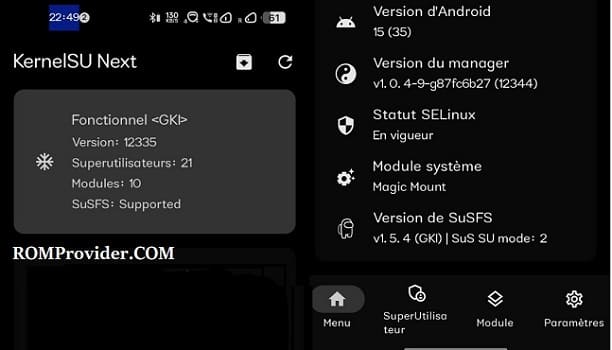KernelSU Next is a kernel-based root solution for Android devices. It is considered the best alternative to Magisk because it provides direct kernel-level root access and management. However, it does not work on older devices—your device must have at least kernel version 4.14 to use it.
If your device meets the requirements, you can root it by following the steps below using the KernelSU Next app.
Download Links
Steps:
-
Download the KernelSU Next APK on your phone.
-
Enable unknown source Installation and install the app.
-
Make sure your device’s bootloader is unlocked. If it isn’t, unlock it first.
-
Enable USB debugging on your device.
-
Backup your boot.img or extract it from your firmware:
dd if=/dev/block/by-name/boot of=/sdcard/boot.img
-
Open the KernelSU Next app.
-
Tap Install, select the boot.img file. The patched file will be saved in the download folder.
-
Move the patched file from your phone’s download folder to your PC.
-
Install the platform tools on your PC.
-
Connect your phone to the PC in fastboot mode.
-
Flash the patched boot image using:
fastboot flash boot patched_boot.img
fastboot reboot
-
Open the KernelSU Next app to check your root status.