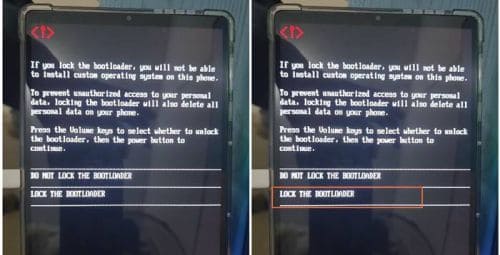In this blog post I share a practical approach for the Lenovo TB321FU running ZUI 17 — what works, what doesn’t, and how to proceed if your goal is a true bootloader unlock or root access while the device remains on its shipped ZUI 17 firmware.
Short summary: You cannot unlock the bootloader directly while the device is on ZUI 17. You must either downgrade to an older ZUI version that allows unlocking, or root the device while the bootloader remains locked by resigning a patched boot and vbmeta. Below I describe both approaches, step by step, and the risks involved.
Downgrade to an unlockable ZUI version, then unlock
This is the most reliable route to a Permanent, official‑style bootloader unlock (provided you pick a ZUI build that supports unlocking).
Supported Version: ZUI16.1.10.017
Steps:
- Downgrade the device firmware to a ZUI version that permits bootloader unlocking see above reference image for the allowed versions
- After downgrade, obtain the device serial number.
- Insert the serial into the provided sn.bin template
- Enable usb debugging + oem unlock
- Flash the modified serial image:
fastboot flash unlock sn.img
fastboot oem unlock
Reboot and verify the bootloader status.
Upgrade the ZUI 17 Back:
- after unlocking the bootloader you can flash the zui17 back to your device either using qpst edl package or using normal OTA updates.
if still not able to unlock the bootloader on your device, Contact me to unlock the bootloader on your device. (not free)