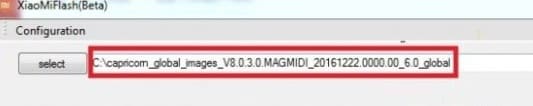Convert Your Chines Xiaomi Redmi K60 from a regional variant to a Global Variant. it is a complex process that requires some technical expertise. It involves modifying the firmware of your Android device to remove region-specific limitations and enable support for global network bands. you can use the existing global firmware to convert your Chines Xiaomi Redmi K60 Into a Global Version.
Xiaomi Redmi K60 Smartphone Run on Android 13 & it is Powered by QCOM 8 Gen1 Processor. the device come with 12GB of RAM and 256GB of Storage. it is a dual SIM smartphone support nano sim cards. Connectivity Option’s Include GPS, Wi-Fi, hotspot & bluetooth 4G & 5G.
- Contact Me for region change, Covert Global, unbrick, frp & unlock >>
Why Convert:
1. Access to Google Play Store and Google Services:
- One of the significant advantages of converting from the Chinese version to the global version is gaining access to the Google Play Store and Google Mobile Services (GMS).
2. Multi-Language Support:
- Global versions of smartphones typically offer support for a wide range of languages, catering to users from diverse linguistic backgrounds.
3. Compatibility with Global Networks:
- Converting to the global version often means ensuring compatibility with a wider range of cellular networks and bands used internationally.
How to Convert Xiaomi Redmi K60 Into Global Version:
Make a backup of your device: Before you start the process, it’s essential to back up your data, so you don’t lose any important files or settings. once backup done move it PC or laptop
Download the Global ROM: You can download latest Global rom from below links
Flash Global ROM on Xiaomi Redmi K60>>
- turn off find my device
- logout all account from device
- Download and Install Xiaomi driver on your computer
- Download Extract & Install MI Flash
- Run MI Flash
- go to setting and set device platform
- Click ‘Select” & Select Extracted Fastboot ROM folder
- Plug the phone to computer in EDL Mod (Volume up down + usb, if not work, you have to short test point)
- Click ‘REFRESH‘ to detect usb Port
- Click ‘FLASH’
- a login popup will open, login with your Mi service Center ID
- Wait until success. once done, disconnect device & switch it ON