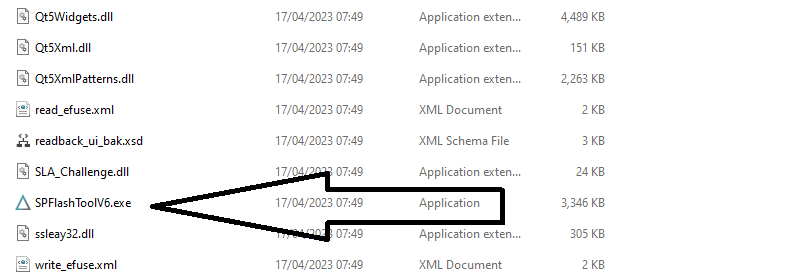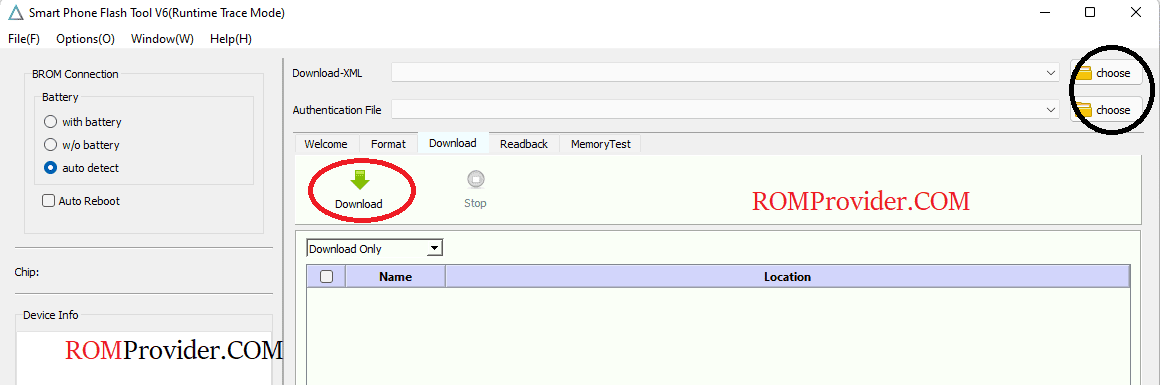Factory reset protection is a feature on AGM Pad 2 which is automatically activated when you set up a Google™ Account on Your device. Once FRP is activated, it prevents uses of a device after a factory data reset, until you log in using the same username. by following the below Method you can fix ‘This device was reset. to continue sign in with a google account that was previously synced on this device‘ warning on your AGM Pad 2.
The AGM Pad 2 runs on Android 14 operating system, powered by a Mediatek helio G99 processor. connectivity options include GPS, Wi-Fi, Bluetooth, etc. Sensors include gyroscope, proximity, gravity, etc.
Reasons for Bypassing FRP Lock:
While FRP lock serves a crucial purpose in enhancing device security, there are situations where users may need to bypass it legitimately:
- Forgotten Credentials: Users might forget their Google account credentials after a long period of inactivity or due to a change in email addresses.
- Second-hand devices: Purchasing a second-hand device without obtaining the previous owner’s Google account details can render the device unusable.
Pre Requirement’s
How to bypass FRP lock on AGM Pad 2:
- Install Mediatek USB driver on your computer
- Download & extract sp flash tool xml edition
- Open the SPFlashToolV6.exe.
- In the Download tab, Click ‘choose‘ browse and select flash.xml from frp bypass file it’s located in download_agent folder
- In the drop down menu select ‘Download only‘
- in partition list, check frp partition only
- Click ‘Download‘ button to start the flashing process
- switch off device
- keep holding volume up + down button at same time and connect it to computer by using usb cable
- Monitor flashing process
- once complete ,the device start itself.