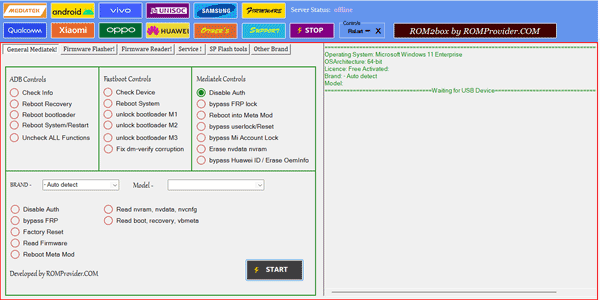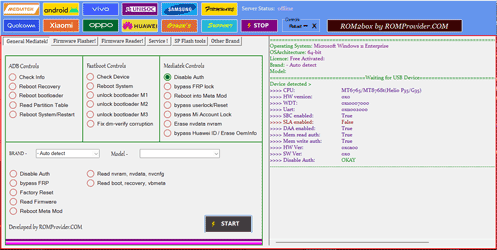DAA (Download agent authentication) & SLA (Serial Link Authorization) is a security feature that Manufacture Implement on their devices to Prevent unauthorized flashing. once SLA authentication implemented to a device it will prevent flash tool to write any device partition without completing the challenge.
In the case of DAA Protection You can bypass it by loading a custom or slightly Modified DA (Download agent file) in SP Flash tool. but in case of SLA You can’t load a DA File without completing the SLA challenge which is done through the special account called Authorized ID or account that are given to service center for repairing purpose.
ROM2Box allow it’s user to bypass SLA & DAA Auth on Protected Disabled devices which you can do by following below Instructions.
Steps:
- Install USBDK and Mediatek Driver
- Run ROM2Box.exe
- Form the very first screen Select Disable Auth option
- Click ‘START’ button
- Once the process Started, Connect your Switched off Phone to computer by pressing Volume up + down Key
- once done, You can flash your phone using SP flash tools,
Note:
- untick cdt_engineering.img & oppo_XX.img in flash tools or use ROM2box (oppo realme oneplus Only), must wipe userdata after flashing ROM.
- don’t directly turn on OPPO and Realme Phone, Once Your work done, just disconnect device and reconnect it once you see charging animation disconnect & switch it ON.