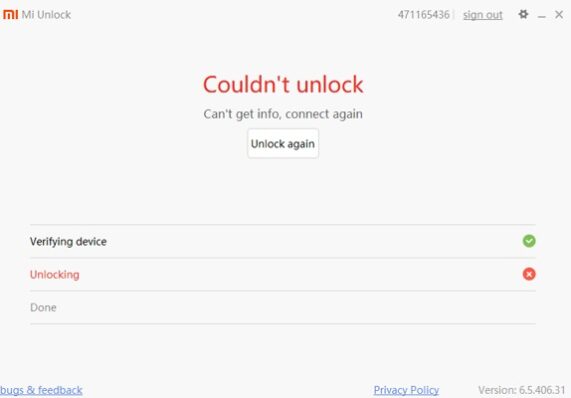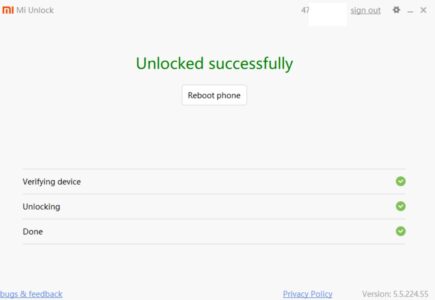after many attempt finally I have got the solution to fix “Couldn’t unlock can’t get info, Connect again” error. actually I have also tied XiaoMiToolV2 to fix it but always get failed. then I start Searching for alternative and finally below listed Method works for me.
May be New tool use below url which is not working on old devices, so you have to use below specified version to fix the cookies error.
https://account.xiaomi.com/pass/serviceLogin?sid=unlockApi&json=false&passive=true&hidden=false&_snsDefault=facebook&checkSafePhone=true&_locale=" + Locale.getDefault().getLanguage().toLowerCase()
Process:
- find My device ON, Go to i.mi.com & locate your device
- enable debugging and oem unlock
- developers options/Mi unlock status/ bound your MI account
- Install adb fastboot driver on your computer
- Download “this version” of Mi unlock tool (must require)
- Put Phone to fastboot Mod (Power ON + volume down Key)
- connect Phone to computer using usb cable
- Run Mi flash unlock, login, unlock/accept warning/unlock, done