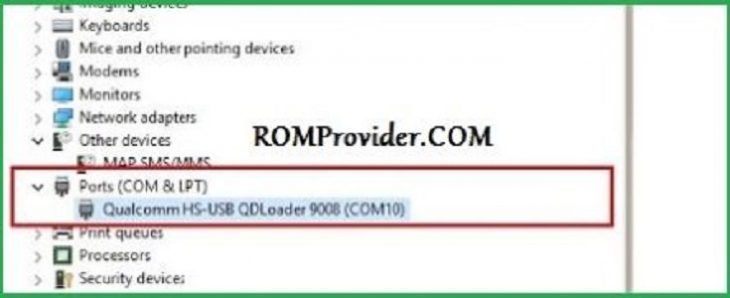EDL Mod or emergency download Mod allow user to Read and write any device partition using supported tools. in this article you will learn how you can reboot your realme Phone to QCOM 9008 EDL Mod.
Via ADB:
- Most command way to Reboot Realme Phone to QCOM 9008 EDL Mod by sending EDL command via CMD, you can do it by sending below code via adb.exe
adb.exe reboot edl
Via fastboot:
- an alternative to adb for device that are not able to boot into system. for that you can send below code via fastboot.exe
fastboot.exe oem edl
fastboot.exe reboot-edl
fastboot.exe oem enter-dload
Via twrp:
- latest version of Team Win Recovery also allow user to trigger their phone to QCOM 9008 EDL Mod. for that reboot phone to twrp recovery, go to reboot and select reboot QCOM 9008 Mod.
Via Key Combinations:
- some vender allow it. you can try combinations Like, Volume up + down + usb or volume- + volume+ + power key + USB cable.
Via test point:
- some vender implement test Point on device board, you have to short them. example= disassemble device and find test Point, connect Phone to PC using USB and Short that point using tweezer.
Via EDL cable:
- edl cables are Modified usb cable’s which allow user to trigger their phone to 9008 EDL mod.