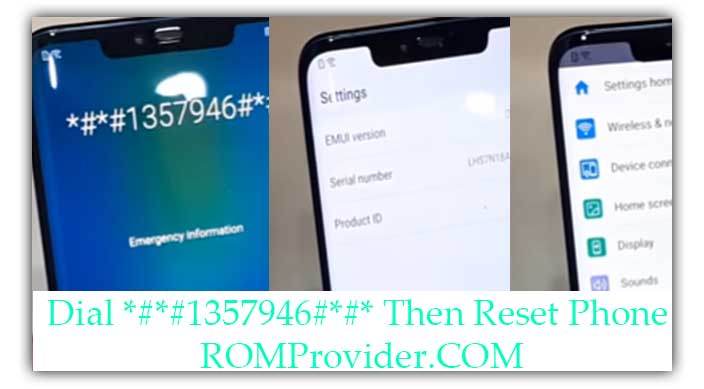Reset FRP Bypass Google account Huawei P Smart 2019:
if You own Huawei P Smart 2019 having FRP issue then You are on a Correct Place. Here You will Find a Step by Step Guide to Remove or Reset FRP aka Google account on any Huawei P Smart 2019 Smartphone.
The Huawei P Smart 2019 is Run on Android 9.0 and Which is Powered by Kirin 980 Processor. the Device Come with 3/4GB of RAM and 32/64GB of Storage
What is FRP/Factory Reset Protection:
Factory Reset Protection (FRP), is a security feature on Android devices with Lollipop 5.1 and higher. FRP is automatically activated when you set up a Google™ Account on your device. Once FRP is activated, it prevents use of a device after a factory data reset, until you log in using a Google username.
Note:
- Please Follow Step by Step Instructions for Best Results.
- Go Launcher Option also available if You fail With This Method You can try it.
Must Require:
1. backup NVRAM
2. backup Your Personal data
3. Create a nandroid backup
Steps to Bypass FRP on Huawei P Smart 2019:
- Connect Phone to Internet.(Wifi).
- Open Emergency Dialer and type *#*#1357946#*#*
- it will take You in Setting’s. Open Settings menu by Scrolling left to Right.
- Go to System and then Reset & Reset All Setting and Reset the Device.
- Wait until Reset Complete Done.