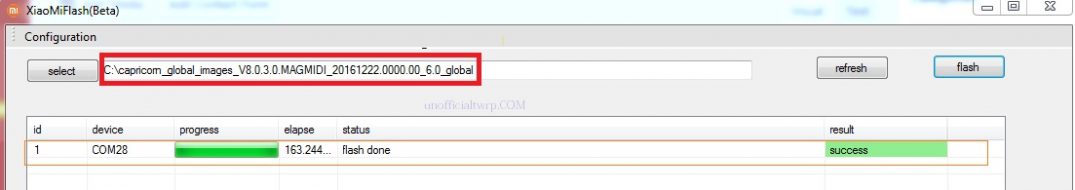Download Stock Firmware/Flash File For Xiaomi Redmi Note 6 Pro:
Download Official Stock Firmware Flash File For Xiaomi Redmi Note 6 Pro. If You own Xiaomi Redmi Note 6 Pro Smartphone and You want to Download the Stock ROM /Flash File/For it then You are on a Correct Place, You have to do this by following the Below Guide.
Xiaomi Redmi Note 6 Pro Run on android 8.1 OS and Powered by QCOM SD 636 Processor. it is a Dual SIM Smartphone Support Nano SIM Card, connectivity Option’s Include 3G 4G, GPS, Wi Fi, Bluetooth etc, Sensor include Goryo Proximity Gravity etc.
The Device Come with 4GB of RAM and 64GB Storage Can be Expandable via SD Card. in Camera Department the Device Come with 12+5MP Rear Camera With 20+2MP Front Shooter.
Note-
- must Create a backup of Your ROM and Personal data.
- it will Erase all your Data Include Personal information.
- Make Sure Your Phone Have at least 40-50% Charge to Prevent accidental Shut Down.
Must Require:
Firmware Information-
Device Name: Redmi Note 6 Pro
Type: Full ROM/OTA
ROM Size: up to 4GB
SoC: QCOM SD 636
Os: Android 9.0
Password: null
Gapps: Included
Root access: Not
Firmware Version: V11.0.3.0.PEKMIXM
Downloads:
Firmware:
Recovery ROM:
- V11.0.3.0.PEKMIXM 9.0 Global Stable: Download
Flash File Fastboot ROM:
- V11.0.3.0.PEKMIXM 9.0 Global Stable: Download
Flash Tools:
- MI Flash Here
- Mi Flash Without Login
- Miracle box 2.82 Patched version
- Authorized MI account Require/ You can try above one which is work on some devices Without login..
USB Driver:
How to Install Stock Firmware on Redmi Note 6 Pro:
- Download and Install usb Driver On PC
- Download & Extract MI Flash
- Now Run MI Flash Click Refresh
- Select Extracted Fastboot ROM folder
- Reboot Phone to Bootloader and Connect To PC
- Click Start and Wait For Success. Done/
How to Install Recovery ROM:
- Download Firmware update Package
- Go to about Phone/update and Click top 3dot
- Select update Package, Navigate Downloaded File
- Fix Some Battery Saver Setting options didn’t appear
- Wait until Install Complete, Your phone automatically Reboot Done.
Read also: