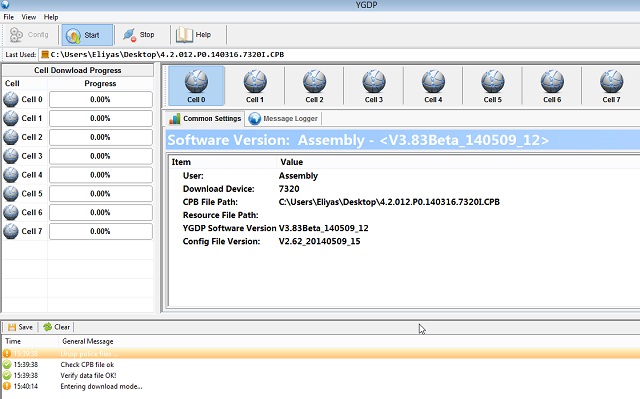Flashing CPB Firmware:
Easy and step by Step Guide to Flash CPB Firmware on android Phone. here we are going to use YGDP tools to Flash this type of Firmware. let’s get Start/.
Note:
- Create a backup of Your Personal data’s.
- Create a nandroid backup if Possible.
- Do at your own Risk. we are not responsible for any Damage to Your Phone.
- Your Phone at least 50 Charge to prevent accidental Shut Down.
Download:
YGDP Tool Here
Steps:
- Download YGDP Tool From above and Install it on Your PC.
- Download & Install Coolpad Driver On your PC.
- Download CPB based Firmware For Your Phone
- Run tools and type password 369 if ask.
- Click Config and load CPB Firmware
- Click Start. as Son as Switch of your Phone and then Press Volume up button and Connect To PC using the usb cable.
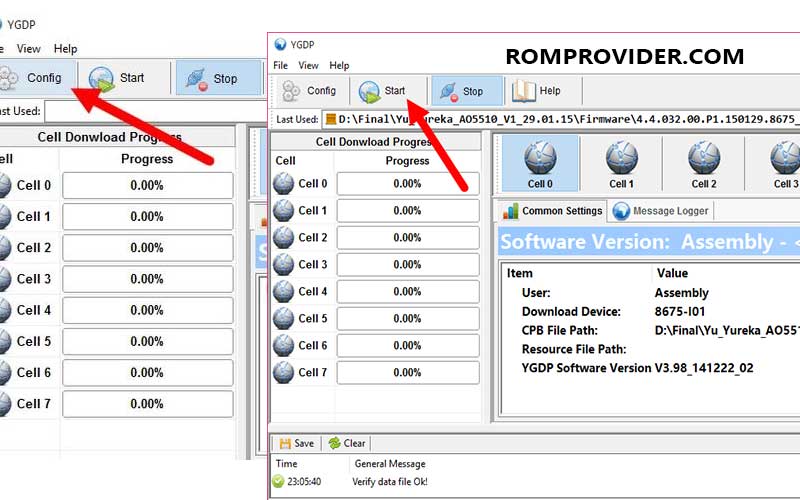
- as Soon as You can See Flashing Process. wait For Success.
- Done.