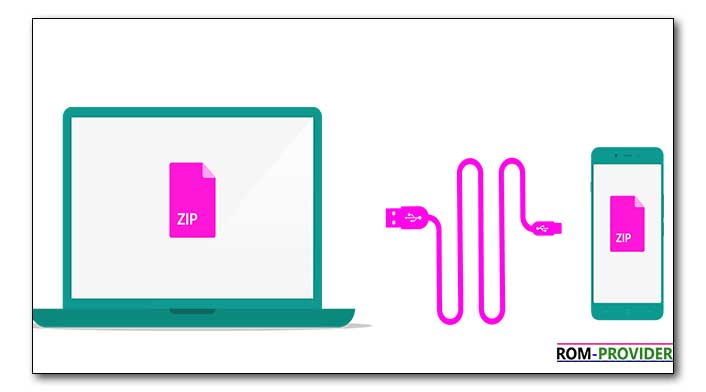usb Driver For Vernee Smartphone:
Download and install Latest usb Driver for all vernee Smartphone. In the page we Share all type of usb Driver for all Vernee Devices. You can use Install all or Required one From the below List Which Contain VCOM SPD MTP and adb fastboot Driver for vernee Devices.
What is usb Driver:
usb Driver is a Software Component Which allow Communication between Your PC and Smartphone. Different Flashing tool Require Different Driver based on Device chip.
Note
1. This Guide is Work only on Listed Device, So Please Don’t try on any Other Phone.
2. Flashing The ROM Will Erase all your Data. So must Create a backup of your Personal data before doing anything.
3. Please Do carefully, We are not Responsible for any damage, bootloop, or dead SD card’s.
4. Ensure that your Device at-least 50% charge During Flashing Process,to Stop the Accidentally Switch off.
5. Follow all steps correctly otherwise it cause bootloop.
6. Must backup NVRAM using this Guide before Doing anything.
Download usb Driver for all vernee Phone.
| Model Number | MTP Driver | adb & fastboot Driver | VCOM Driver |
| Vernee Mix 2 | Download | Download | Download |
| Vernee Apollo X | Download | Download | Download |
| Vernee Thor Plus | Download | Download | Download |
| Vernee Thor E | Download | Download | Download |
| Vernee Apollo Lite | Download | Download | Download |
| Vernee Mars | Download | Download | Download |
| Vernee Apollo 2 | Download | Download | Download |
| Vernee Apollo | Download | Download | Download |
| Vernee M5 | Download | Download | Download |
| Vernee Active | Download | Download | Download |
| Vernee X | Download | Download | Download |
| Vernee Mars Pro | Download | Download | Download |
| Vernee M6 | Download | Download | Download |
How to Install vernee usb Driver:
1. Download Right Driver From above
2. Extract if Zip or rar File
3. on PC Disable Driver Signature verification
4. Run Setup or inf File Done.
5. You have successfully Installed.