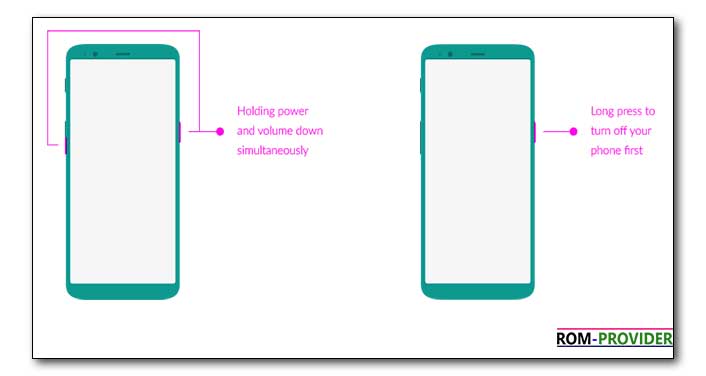Boot Android Phone to Recovery and fastboot Mod:
How to Boot android Phone to Recovery mod[ twrp, cwm, stock]:
Steps:
1. First of all, turn off your Phone.
2. Once off, press the power and volume up button together for some time.
3. This will turn the device on and you need to hold both the buttons till the Device logo disappears.
4. After this, simply wait for the time till your device boots into the recovery mode.
Reboot to Recovery using adb.
A. enable usb debugging
b. open cmd on and folder and Connect Phone to PC with usb
c. type this code and hit enter: adb reboot recovery
How to Boot Android phone to fastboot mod:
Steps:
1. First of all, turn off your Phone.
2. Once off, press the power and volume down button together for some time.
3. This will turn the device on and you need to hold both the buttons till the Device logo disappears.
4. After this, simply wait for the time till your device boots into the recovery mode.
Reboot to bootloader using adb.
A. enable usb debugging
b. open cmd on and folder and Connect Phone to PC with usb
c. type this code and hit enter: adb reboot bootloader
Related articles-
1, How to Flash Official Firmware on Vivo With QCOM-DLoader.
2. How to Disbale Boot verification using No verity Disbaler.
3. How to Repair IMEI Number on Qualcomm Phone [Easy Method]
4. How to Install Xposed framework on any Android Device [also Nougat]
5. How to Root without PC [Easy method]
6. How to backup NVRAM aka IMEI Number [Easy method Mediatek]