Official Firmware Installation Guide on htc-
Steps-
1. Enable Developer Option From Settings, To Enable the Developer Option, Go to your Settings -> About -> Software Information -> More -> Now Tap on the Build Number 7-8 Times until you see a toast message “Developer option enabled“
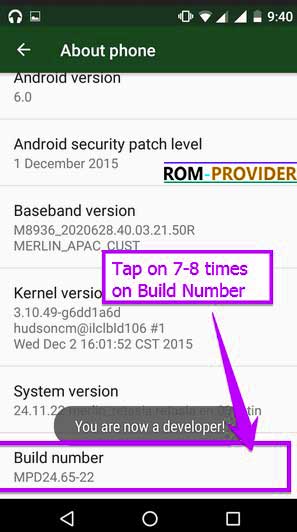
2. Go back to settings -> Now you need to enable the USB Debugging by going to Settings -> Developer Option and USB Debugging and oem unlock.
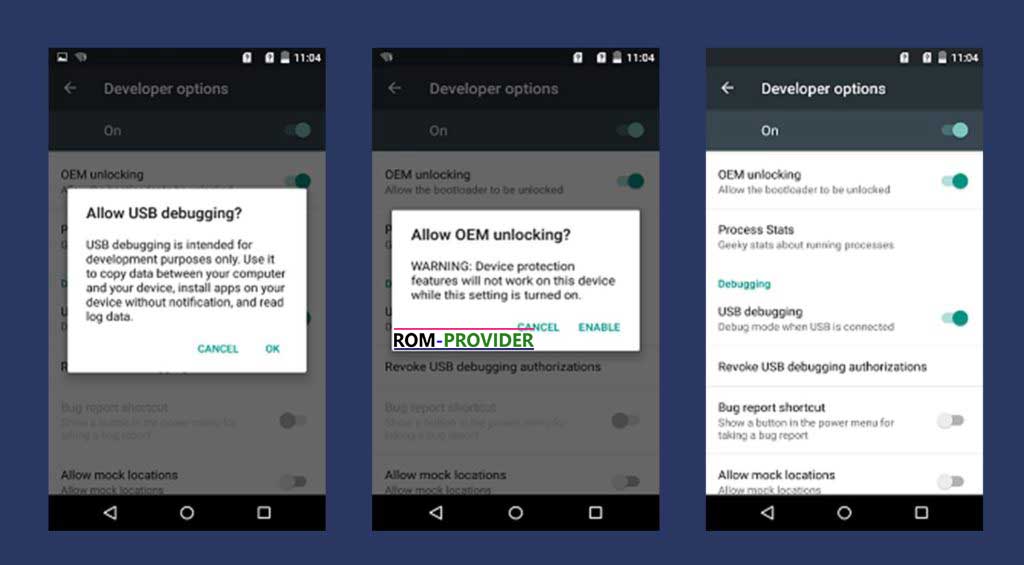 3. Download and Extract the Downloaded ADB fast boot Zip file on your PC
3. Download and Extract the Downloaded ADB fast boot Zip file on your PC
4. Now go to the folder where you have extracted the ADB and Fastboot Tools
5. Download Stock ROM from above and Move it in ADB folder.
6. Now Reboot smartphone fastboot mod.
7. Code over adb
adb reboot bootloader
8. Plug the phone into PC using USB Cable, then open a command prompt window by pressing Shift Key + Right Mouse Click
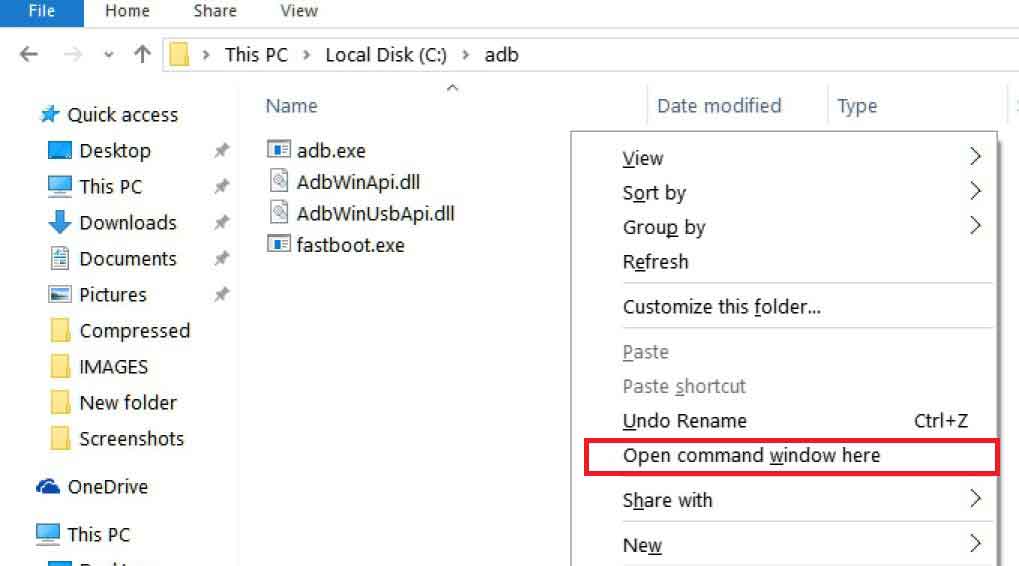
9. Now execute the below command in CMD screen.
fastboot oem rebootRUU fastboot flash zip File_name.zip
10. Wait until Installation process Completes.
11.Once the Installation completed. Reboot the Phone.
Related articles-
1, How to Flash Official Firmware on Vivo With QCOM-DLoader.
2. How to Disbale Boot verification using No verity Disbaler.
3. How to Repair IMEI Number on Qualcomm Phone [Easy Method]
4. How to Install Xposed framework on any Android Device [also Nougat]
5. How to Root without PC [Easy method]
6. How to backup NVRAM aka IMEI Number [Easy method Mediatek]


