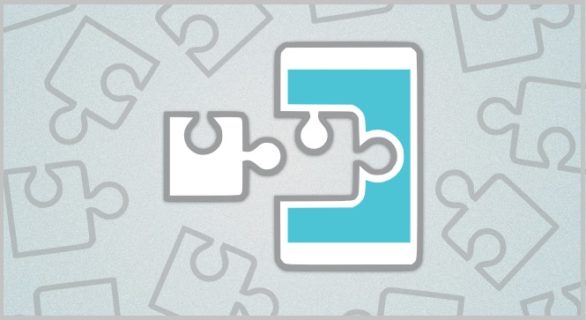Xposed Framework for Realme X2 Pro:
Download & Install Xposed Framework on Realme X2 Pro, Here We Share Working Xposed SDK for Realme X2 Pro with Installation Guide. Official xposed SDK’s Not Yet Available for Pie Devices but Here You will Find a Working unofficial version for Realme X2 Pro.
Realme X2 Pro Run on Android 9.0 & it is Powered by QCOM SD855 Processor. The Device Come with 6/8GB of RAM and 128/256GB of Storage Can Be Expandable via SD Card. it is a Dual SIM Smartphone Support Nano SIM Card Including all other Connectivity Features Like Bluetooth Hostpot & WIFI.
Note:
- do at own Risk.
- bootloop, Don’t Worry, factory Reset & Flash.
- Make Sure twrp Recovery Installed With the Magisk.
- Charge Device at least 50% to Prevent Shut Down During Installation.
Downloads:
- Magisk Riru
- ED Xposed
- Xposed Installer
- Note: Work only on 9.0
Steps to Install Xposed Framework on Realme X2 Pro:
- Download EDXposed and Magisk Riru and Move it to Device Storage
- Reboot Phone to twrp Recovery
- Make a Nandroid backup
- Flash Magisk Riru, Flash EDXposed and then Reboot System Now
- Now Download & Install EDXposed Installer as a Normal apk, Done
Related: