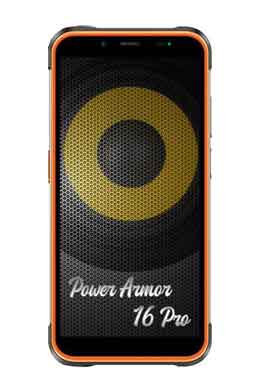Ulefone Power Armor 16 Pro Firmware (Stock ROM)
Download Stock Firmware Flash File for Ulefone Power Armor 16 Pro: Official stock firmware Now available for Ulefone Power Armor 16 Pro and You can download it from below. by using this firmware you can solve all software Issues on your Walton Ulefone Power Armor 16 Pro such as hang on Logo, frp lock, fastboot Mode, display Blank … Read more