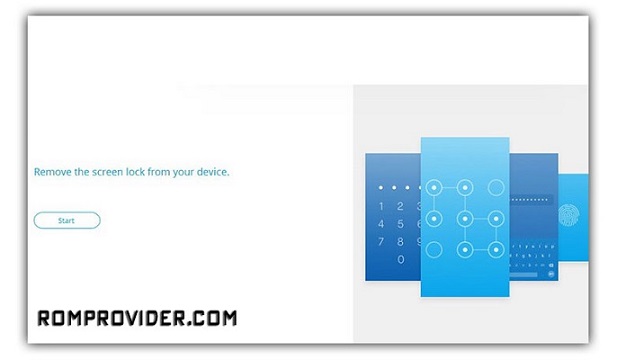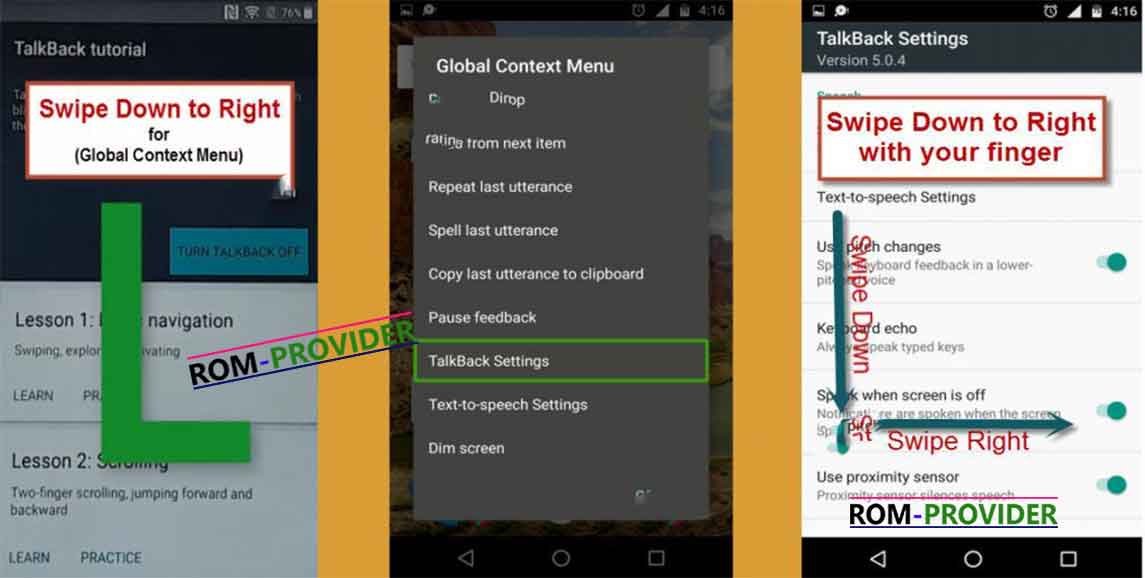Reset FRP Bypass Google account Samsung M20 SM-M250FD:
if You own Samsung M20 SM-M250FD having FRP issue then you are on a Correct Place. Here You will Find a Step by Step Guide to Remove or Reset FRP aka Google account on any Samsung M20 SM-M250FD Smartphone.
The Samsung M20 SM-M250FD is Run on Android 8.1 Oreo and Which is Powered by EXYNOS 7904 Processor. the Device Come with 3/4/GB of RAM and 32/64GB of Storage
What is FRP/Factory Reset Protection:
Factory Reset Protection (FRP), is a security feature on Android devices with Lollipop 5.1 and higher. FRP is automatically activated when you set up a Google™ Account on your device. Once FRP is activated, it prevents use of a device after a factory data reset, until you log in using a Google username.
Note:
- Please Follow Step by Step Instructions for Best Results.
- Go Launcher Option also available if You fail With This Method You can try it.
Requirements:
- Google account Manager
- FRP Bypass apk
Must Require:
1. backup NVRAM
2. backup Your Personal data
3. Create a nandroid backup
Steps to Bypass FRP on Samsung M20 SM-M250FD:
1. Go to Setup Login Scree then Go back to Main Screen. From the County Screen Long Press Double Finger. talk back Now opened. [You can use Volume up and Down button]
3. Swipe Down to Right to bring “GLOBAL CONTEXT MENU“, double tap on “talkback Settings“, then again ” Swipe Down to Right”, then double tap on “suspend feedback”.
4. Go to “help & feedback“, type there “voice”, then tap on “voice icon“, and then tap on “Get started with Voice Access“.
Let’s Open Youtube:
5. Tap on “Youtube video“, then tap on “share arrow”, then “3dots” to share the video.
6. Drag to down Youtube Video, then tap on “3dots” top right corner, then tap on “settings”, then “About”, then “Google Privacy Policy”.
7. Accept & Continue, then “No Thanks”, Now Chrome opened successfully, In address bar type https://romprovider.com/frpbypass
8. Download Google account Manager and Install it
9. again Download FRP bypass apk and Install it
10. Run frp bypass and Click on top 3dot Select browser login. Login With New Account
12. Done Press Power button Reboot System Now/Restart