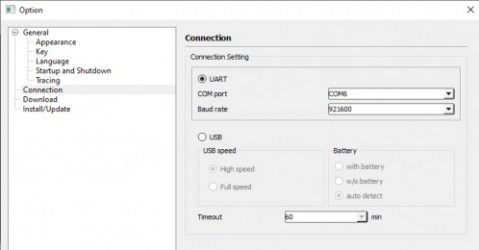Download Stock Firmware /Flash File For RMX2189 Realme C12:
official Stock Firmware Flash File Now available for the Realme C12 & You can Download it From below. The ROM come in Oppo Flash package You need a Authorized Oppo ID to Flash it by using the oppo Download tools Which is Included along with the Firmware.
Realme C12 Run on Android 10.0 & it is Powered by Mediatek Helio G35 Processor. it is a Dual SIM (GSM and GSM) Smartphone Support Nano-SIM Cards. Connectivity options include Wi-Fi, GPS, Bluetooth, NFC, USB OTG, FM, 3G and 4G. The Device Come with 3GB of RAM and 32GB of Storage Can be Expandable via SD Card.
Note:
- flash at own risk
- make a backup before process
Must Require:
Firmware Information-
Device Name: Realme C12
Type: Full ROM
ROM Size: up to 6GB
SoC: Mediatek Helio G35
Os: Android 10
Password: Null
Gapps: Included
Root access: Not
Firmware Version: A.97
Downloads Links:
Firmware:
- RMX2189GDPR_11_C.13_202207 AU, PH, EG, VNR, MY, KH, MA, IQ: Download
- RMX2189_11_C.13_2022070513340000 AE, KE, PH, SG, KH, MY, MA, AU, SA: Download
- RMX2189export_11_C.11_2022030922270000 South Asia: Download
- Old downgrade package RMX2185_11_A.97_210809: Download
Flash Tools:
usb Driver:
- Oppo usb Driver: Download
How to Install Official Firmware on Realme C12:
- unpack downloaded Firmware using this tool
- Install Mediatek VCOM driver on Your computer
- then disable SLA Authentication by following this Guide (if not disabled You will face a BROM error or flash tool Require a Authorized account/ID)
- Download & Extract smartphone Flash tools on your computer
- From the flash tool folder Run Flash_tool.exe
- set the connection like below image (option/connection)
- Go to Download tab Click Scatter and Load Scatter File from ROM Folder
- Select Download only. Click Download & Connect Your switched off Phone.
- Flashing Process started. once done unplug device & switch it ON
Note: if there is no usb device, then check for usb driver or try test Point method
Have any question Let me know via Comment.