FRP Bypass Figi G6:
FRP or Factory Reset Protection is a Most Common issue on Figi G6 just because the People don’t care it. they setup Google account on their Phone and don’t Remember it’s password & the device goes locked after resting it. so if you are facing the same issue on Your Figi G6 then You can fix it by following the below instructions.
Figi G6 Run on Android 9.0 & it is Powered by 1.3GHZ Processor. it is a Dual SIM Smartphone Support Nano SIM cards. Connectivity Features Include Bluetooth hotspot WIFI & GPS. The device come with 2GB of RAM and 16GB of Storage can be expandable via SD card.
What is FRP/Factory Reset Protection:
Factory Reset Protection (FRP), is a security feature on Android devices with Lollipop 5.1 and higher. FRP is automatically activated when you set up a Google™ Account on your device. Once FRP is activated, it prevents use of a device after a factory data reset, until you log in using a Google username.
Steps to bypass FRP on Figi G6:
1. Go Emergency Dialer/add Emergency Contact/ Select any Contact as show in below image
2. Click Contact icon it Will take You on Contact app, Click top 3 dot and select Share and Select Message
3. Send Message to any Contact/ in Message type www.youtube.com and send Click on www.youtube.com
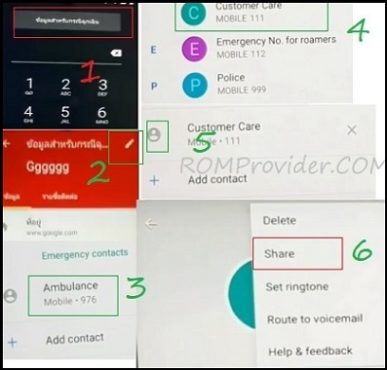
Let’s Open Youtube:
4. after clicking it Will take You on Youtube app
5. Tap on “Youtube video“, then tap on “share arrow”, then “3dots” to share the video.
6. Drag to Down Youtube Video, then tap on “3dots” top right corner, then tap on “Settings”, then “About”, then “Youtube terms”.
7. Accept & Continue, then “No Thanks”, Now Chrome opened successfully, In address bar type https://romprovider.com/frpbypass
8. Download Google account Manager and Install it
9. again Download FRP Bypass.apk and Install it
10. Run FRP_bypass.apk it Will take You on Login Screen
11. Login With the New Google account.
12. Done Press Power button Reboot System Now/Restart


