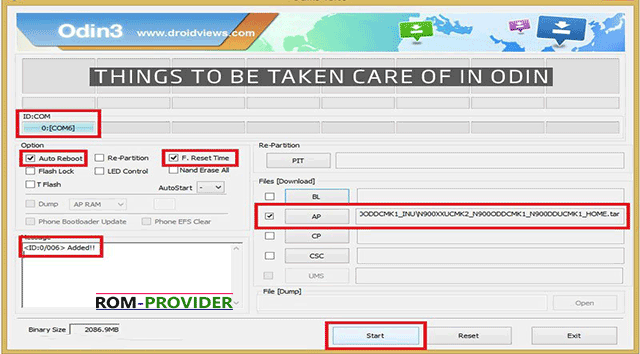MDM Remove on Samsung Galaxy S10 Plus:
Step by Step guide to Remove MDM on Galaxy S10 Plus SM-G975F, user who were Looking for the way to remove MDM on Galaxy S10 Plus SM-G975F can do it by following the below Instructions.
The Samsung Galaxy S10 Plus Run on Android 9.0 & it is Powered by Exynos 9820 Processor. the Device come with 8GB of RAM and 128GB of Storage can be expandable via SD card. in camera Department it come with 13+12+16MP rear camera with 10MP front Shooter.
Requirement:
Steps to Remove MDM on Galaxy S10 Plus SM-G975F:
- Download & Install Samsung Driver on PC
- Download odin and MDM Remove file from above
- Run odin and load MDM File under AP Section
- Reboot Phone to Download mod and Connect to PC
- on odin Click Download, Wait until Complete. Done