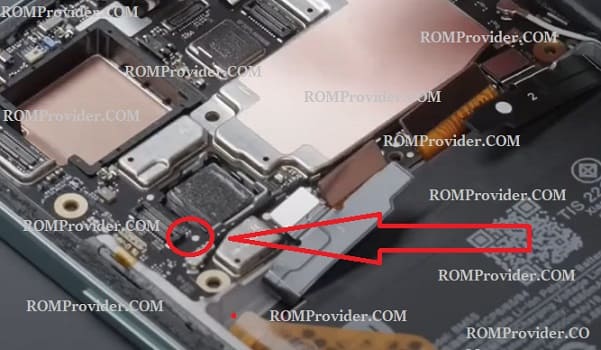The EDL test point is typically a set of pins on the Redmi K60 Ultra’s circuit board that can be shorted together in order to put the device into emergency download mode. In EDL Mode, the device can communicate with a computer and receive new firmware or software through a specialized tool such as SP Flash tools.
Note:
- do at own risk
How to Short Test Point:
- Install EDL driver on your computer
- remove back cover of the Phone & find the test point as show in below image
- keep shorting the test point using a copper wire or tweezer + Insert usb
- check USB COM device under COM Port in device manager, if no device, try again
Redmi K60 Ultra Test Point Image
Related: