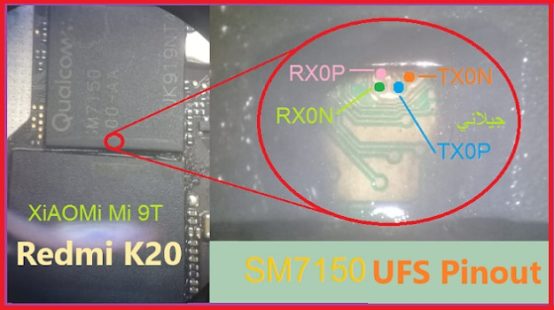Redmi K20 UFS Pinout:
UFS Pinout for the Redmi K20 are UFS Point that can be use to directly Read and Write the UFS Memory by using the Supported box/tool Like Easy Jtag. The UFS Pinout image we share below is a tested file and fully working with Easy Jtag box.
Redmi K20 Run on Android 9.0 & it is Powered by QCOM 730 Processor. it is a Dual SIM (GSM and GSM) Smartphone Support Nano-SIM Cards. Connectivity options include Wi-Fi, GPS, Bluetooth, NFC, USB OTG, FM, 3G and 4G.
The Device Come with 6GB of RAM and 64/128GB of Storage Can be Expandable via SD Card. in Camera Department it Come with 48+8+13MP Rear Camera With 20MP Front Shooter.
Requirement:
- Easy Jtag Box and UFS Guide
Disclaimer: UFS Pinout only for Expert. Please don’t try if you don’t know what are you doing..
How to bypass Pattern on Redmi K20 Via Easy Jtag Box:
- Install Require Driver on PC.
- Connect UFS Pinout as show in below Image
- Run Jtag box, & wipe userdata Partition