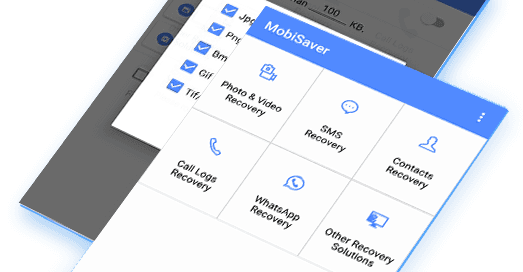Recover Deleted Files on Android:
Have you been in a Situation recently where you lost some of your Data simply because you didn’t remember to back it up on a secure cloud platform? No need to Panic. What You need to do is take a deep breath and chill. All your data that was lost: photos and the rest can be totally recovered. Just spare a few minutes of your time to glance through this review of the EaseUS Data Recovery Wizard and Get sufficient information on how to use it to recover your lost data, information that will surely help you Relax.
Requirements:
What is EaseUS Recovery Tools:
The EaseUS recovery Software is a Personal one which can be used to recover lost data from any internal or external storage such as hard drive and USB flash drives. It can recover any kind of data you can think of, from photos to music and other documents. It also supports devices such as camcorders, SD/CF cards and pen drives.
The EaseUS software is readily available in Windows and Mac and can help to recover files you deleted inadvertently, it also accesses non-mounting, corrupted/raw partitions plus data from servers and RAID storage.
Which type of File EaseUS can Recover:
Documents: DOC and DOCX, XLS and XLSX, PPT or PPTX, PDF, HTML/HTM, INDD, EPS, etc.
Video: AVI, MOV, MP4, M4V, 3GP, WMV, MKV, ASF, FLV, MPG, RM or RMVB, MPEG, etc.
Graphics: JPG and JPEG, TIF, PNG, BMP, GIF, PSD, CR2, ORF, SR2, WMF, RAW, SWF, SVG, RAF, DNG, etc.
Audio: AIF and AIFF, M4A, MP3, WAV, MID/MIDI, RealAudio, VQF, MKV, MPG, M4V, OGG, AAC, WMV, APE, etc.
Email: PST, DBX, EMLX, etc.
Others: Including Archives (ZIP, RAR, SIT, ISO etc.), exe, SITX, etc.
How to Recover Deleted Files on Android:
- Download and Install EaseUS Android Data Recovery Software on on your PC
- Enable Device Debugging and Connect Phone to PC With usb [Make Sure Your phone is Rooted You Can Root it Here]
- On EaseUS Click Start and then Wait until it Scan Your Phone
- Then Follow On Screen instruction.
- Done/
Note: They also Have a Android version You can also try it.
Steps to Recover Deleted Files on Window:
You can Do it using the EaseUS Data Recovery Software.
Step 1: Select the starting Point
Start your search from the Exact location in which the data was lost. Also, you’ll have lost partitions here.
Step 2: Scan your storage device
Start by clicking the button labelled “Quick Scan”, followed by the one labelled “Deep Scan” to help kick-start the process of retrieving your lost data. If you find it inconveniencing to carry out your retrieval at once, you can always pause the process and continue again later. The EaseUS software also makes it possible for you to import and export the scan results when you deem necessary.
Step 3: Preview your lost data before recovery
Here, you can preview whatever it is you are recovering to ensure you recover the right document.
Plans and Pricing
There are two Pro Plans offered by EaseUS. When the free option is added, it makes it three different plans offered by the EaseUS software. A maximum of 2GB of data can be retrieved using the EaseUS free option.
The Pro plan costs $69.95 for a single license while the Pro + WinPe plan costs $99.90 for a single license.