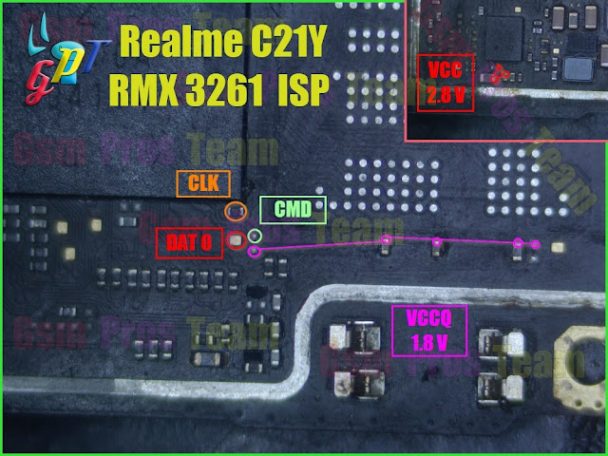Realme C21Y RMX3261 ISP Pinout:
ISP Pinout for the Realme C21Y are EMMC Point that can be use to directly Read and write the EMMC Memory by using the supported box Like UFI & Easy Jtag. The EMMC Pinout image we share below is a tested file and fully working with UFI box.
Realme C21Y Run on Android 11 & it is Powered by unisoc Processor. it is a dual SIM smartphone support Nano SIM cards. connectivity features Include Bluetooth hostpot WIFI 4G etc. The device come with 3GB of RAM and 32GB of storage can be expandable via SD card.
Requirement:
- UFI Box and Basic EMMC Guide
Steps to bypass FRP on Realme C21Y:
- Open Phone and connect Wire With ISP Pinout as show in below Image.
- Install Require usb driver on PC.
- Now connect correct ISP Pinout to UFI/Jtag box and Insert USB.
- Now You can see device in device Manager
- Run UFI Box Go to user Partition/ Special task and & Click Reset FRP
- done. that’s all.
Steps to (hard Reset) bypass Pattern on Realme C21Y:
- Open the Phone and connect Wire With ISP Pinout as show in below Image
- Install Require Driver on PC.
- Now connect correct ISP Pinout to UFI box and Insert USB.
- Now You can see device in device Manager
- Run UFI Box Go to user Partition/ special task and & Click Factory Reset
- done.