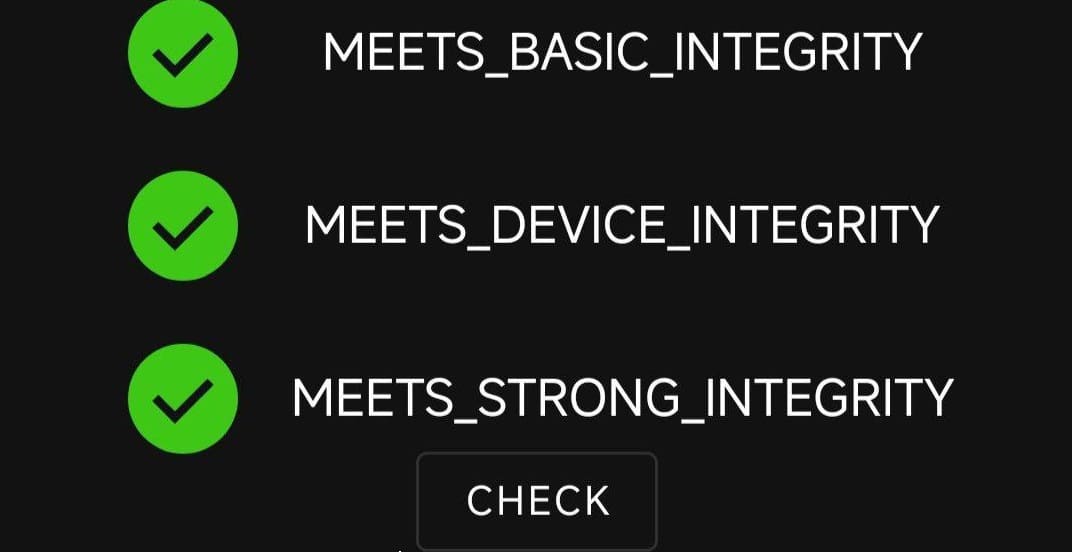In this blog post, We will walk you through the process to bypass google play integrity on rooted android devices. The method work on both Stock and Custom ROM’s
Step 1: Install Required Modules
- Play Integrity Fix (PIF)
- TrickyStore
- Tricky Addon
- Keybox File (for TrickyStore)
Step 2: Setup LSPosed Environment
Step 3: Remove Stock Play Store
- Install Canta App
- Use Canta to uninstall the original (stock) Play Store from your device.
Step 4: Install Modded Play Store
- Reboot your device again to apply changes.
- After reboot, uninstall CorePatch from LSPosed.
This step is critical — leaving CorePatch active may cause detection or failures.
- Reboot one final time.
Step 5: Configure TrickyStore
- Open TrickyStore.
- Tap the floating action button (bottom right).
- Tap the menu and choose:
- Set custom keybox
- Select the keybox I provided
- Step 6: Verify Strong Integrity
Use Play Integrity API Checker to check your integrity status:
You should Now Pass:
- Basic Integrity
- Device Integrity
- Strong Integrity
Note:
- Do not run integrity checks too often — Google may flag suspicious activity.
- On custom ROMs, make sure to disable any ROM/GMS spoofing in settings or via ROM tools.
If it fails after a reboot or update, repeat the process from Step 2
Source: telegraph