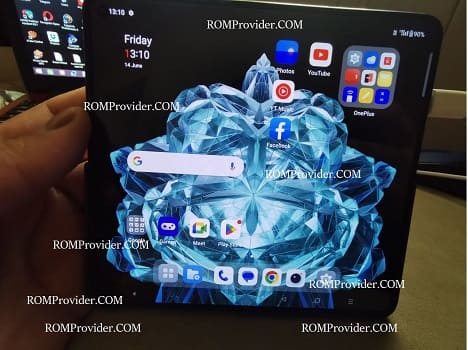If you own a Oppo Find N3 smartphone and searching for a way to flash OxygenOS on it then you are in right place. in this blog post we share step by step guide to flash oxygen os on Oppo Find N3.
Oppo Find N3 Smartphone Run on Android 13 & it is Powered by QCOM snapdragon 8 Gen2 Processor. the device come with 12GB of RAM and 512GB of Storage. it is a dual sim smartphone support nano sim cards.
Pre Requirement’s
- Windows pc with internet
- OxygenOS for Find N3
- Contact Me to flash oxygen os on your device >>
Note:
- flash at own risk
- make a backup before process
100% tested method with working ota, working sim card, working network, no need to flash anything extra.
How to Flash OxygenOS on Oppo Find N3
- open qm flasher
- send brand oneplus
- model 8gen2
- click write flash
- plug the device in edl mod (switch off, hold up down button & plug usb)
- in popup select the main firmware images folder
- wait until success
- once done, the device start itself