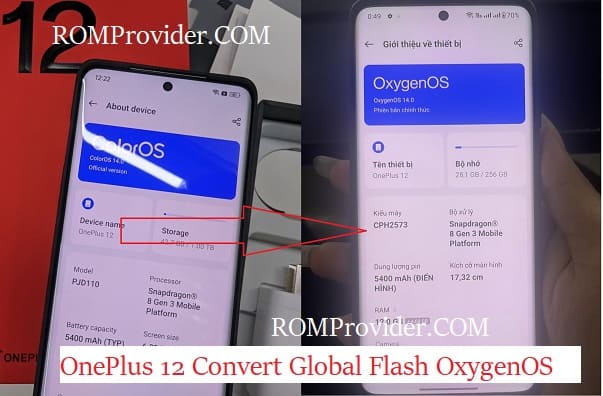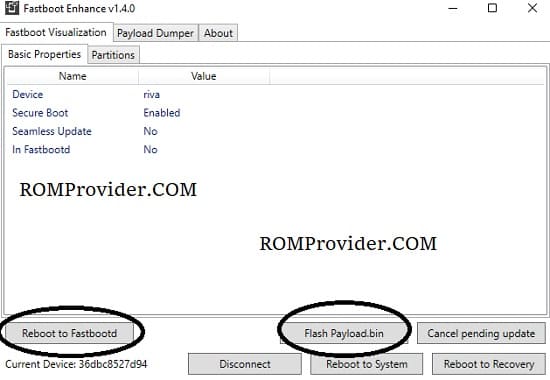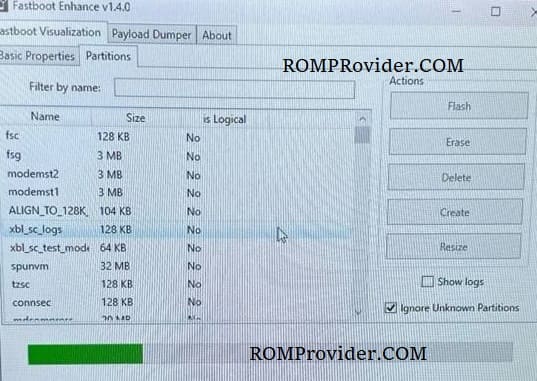Converting OnePlus 12 from a localized variation to The process of global variation can be intricate and call for some technical know-how. It entails changing your Android device’s firmware to enable support for international network bands and get rid of region-specific restrictions. You can use existing firmware to convert your OnePlus 12 PJD110 Into a Global device.
The OnePlus 12 Run on Android 14 & it is Powered by Qualcomm Snapdragon 8 Gen 3 Processor. the device come with 24GB of RAM and 1TB of Storage. it is a dual SIM smartphone support nano sim cards. Connectivity Option’s Include GPS, Wi-Fi, hotspot, bluetooth 4G & 5G.
- Contact Me for region change, Covert Global, unbrick, frp & unlock >>
Here are the Steps to follow:
- Download OnePlus 12 global rom and unzip it
- Unlock the bootloader
- Connect the device in fastbootd mod
- Open fastboot enhance tool
- Click Flash Payload
- browse and select the downloaded payload file
- wait until success. once done click reboot
Note:
Note that converting your ROM from a regional variant to a global variant can void your warranty and may cause issues with your device if not done correctly. Therefore, it’s essential to follow the instructions carefully and proceed at your own risk.
Fixes:
- flash china odm and oplusstanvbk for camera and signal fix..