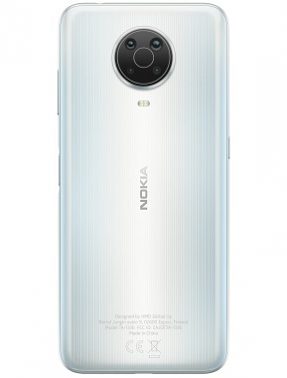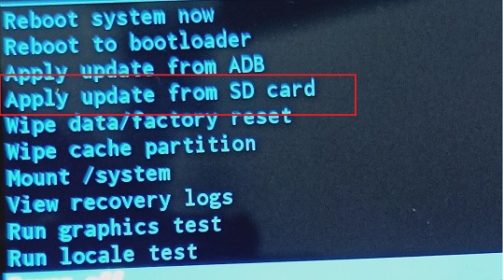V1.100 Software update for Nokia G20:
V1.100 Firmware update Now available for the Nokia G20 & you can download it from below. This is a full android 11 OTA firmware for Nokia G20 which you can Install via recovery Mod. However, an OTA is not always available to all users, either because of its location, region & Releasing phase. In this guide you will learn How to Install V1.100 update on Nokia G20.
Nokia G20 Run on Android 11 & it is Powered by Mediatek MT6765 Processor. it is a dual SIM (GSM and GSM) Smartphone Support Nano-SIM cards. connectivity options Include Wi-Fi, GPS, Bluetooth, USB OTG, FM, 3G & 4G. The device come with 4GB of RAM and 64GB of storage that can be expandable via SD card.
Note:
- flash at own risk
- downgrade not allowed
- make a backup before process
- it will note erase userdata but if any bootloop issue then wipe userdata from recovery
Must Require:
Firmware Information:
Device Name: Nokia G20
Type: Full OTA
Size: up to 1.2GB
SoC: Mediatek MT6765
Os: Android 11
Password: Null
Root access: Not
Gapps: Included
Firmware Version:
Ronin_00WW/RNN_sprout:11/RP1A.200720.011/00WW_1_100:user/release-keys
Download Links:
- Firmware Nokia G20 V1.100: Download
- updates from official channel, we have not test it.
Full Changelog:
Security
● June security patches
How to Install V1.100 update on Nokia G20:
- Download latest update from above
- Move Downloaded file to device storage
- Restart Phone to recovery mod by pressing volume up & down key (in switched off Mod)
- In the Menu select ‘apply update from SD card’
- Now browse for the downloaded file and select Install, once done go back & restart device
- Optional Method: adb sideload for PC and twrp for root user