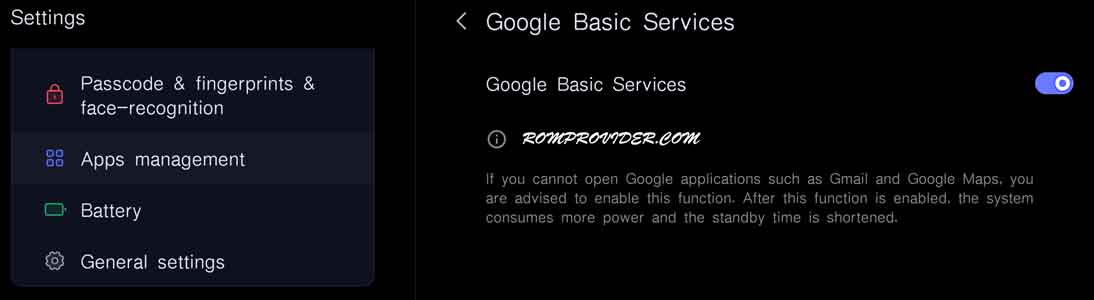if you bought XiaoXin Pad Pro 2022 tab from china without Google Play service & if you want to Install Google Play store on it, then this article for you where we share a complete guide on ‘How to Install Google Play service on XiaoXin Pad Pro 2022″.
Steps:
- Install Google Playstore apk
- Install Google Play Services apk
- Now Install Google Services Framework 12 apk
- Now Turn on the Google Basic Services:
Settings -> Apps management -> 3 dots on the top right -> Google Basic Services