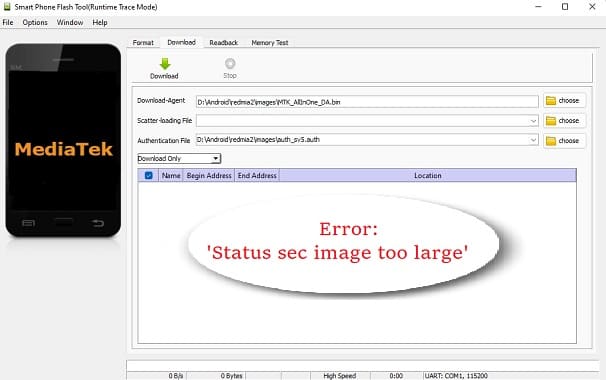If you see the error message “status sec image too large” in SP Flash Tool, it usually indicates that there is not enough space on the partition where you are trying to install the image on your Android device. MediaTek Android devices can be flashed with firmware, custom ROMs, and other software using the SP Flash Tool. All you can do to resolve this matter is as follows:
Untick the Partition
locate the partition that causing the issue and until it, most of time it’s cust partition so, untick cust in SP Flash tool & start flashing again
Partition Resizing
It might be necessary to adjust the partition to make it larger if the image is too big for it. This might not work with every device and can be a complicated process. Advanced understanding of Android device internals might be necessary.
Change Firmware
may be you are trying a wrong firmware, try other rom that suitable for the target chip and storage.