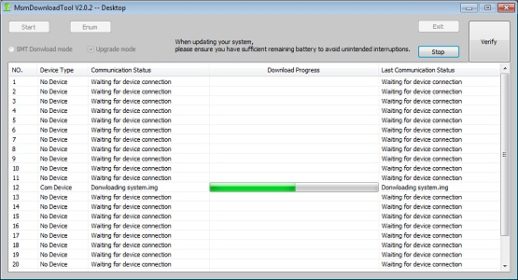Fix Realme 5 Dead after Flash:
Step by Step guide to Fix Dead boot on Realme 5, People who were facing the dead boot issue after flashing the device can fix it by following the below Instructions.
The Realme 5 Run on Android 9.0 Pie Which is Powered by QCOM SD 665 Processor. it is a Dual SIM (GSM and GSM) Smartphone that accepts Nano-SIM and Nano-SIM. Connectivity options include Wi-Fi, GPS, Bluetooth, NFC, USB OTG, FM, 3G and 4G.
The Device Come with 3/4GB of RAM and 32/64GB of Storage Can be Expandable via SD Card. in Camera Department it Come with 12+8+2MP Rear Camera With 13MP Front Shooter.
Note:
- flash at own risk
Requirements:
- MSM Download tools
- Latest Oppo usb driver
- Working Firmware for Realme 5: Download
- Authorized Oppo ID/ account or Patched MSM tool.
How to Fix Realme 5 dead after flash:
- Download Latest Oppo usb driver & Install it on PC
- Download above Firmware & Extract it
- Run MSM Download tool and Locate the Firmware
- Connect Phone to PC by Pressing Volume up and Down button
- Now Click Start/ Login in With Authorized account to Complete flashing done.
- Your Phone automatically Rebooted.