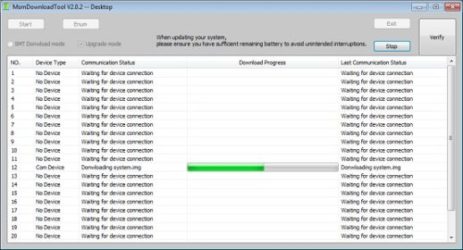OnePlus 11 is a flagship smartphone that offered premium features at an affordable price point, and it gained a lot of popularity among tech enthusiasts and smartphone users.
The OnePlus 11 came with a 6.7-inch AMOLED display, a Qualcomm Snapdragon 8 Gen2 processor, 12GB of RAM & 256GB of Storage, and a 50-megapixel rear camera with dual-LED flash. It also has a 16-megapixel front-facing camera, a non-removable 5000mAh battery, and run on the custom OxygenOS based on Android.
if you are facing the OnePlus 11 Stuck at recovery issue then you can fix it by following below Instructions.
- you have to contact us for MSM Auth >>, once you have access to MSM download tool you can reflash it by following below guide.
Instructions:
- Extract ROM File & tool in same folder
- Install QCOM 9008 usb driver on your computer
- connect Phone to computer followed by this Pattern > Volume up + volume down + USB cable, if no device then you have to do test point..
- run MSM Download tool
- Login with Oppo ID
- locate firmware ofp file
- Click start .
- wait until success,
- once done. unplug device and switch it ON.
reboot bootloader with
adb reboot bootloader
have any question Let Me know via comment.