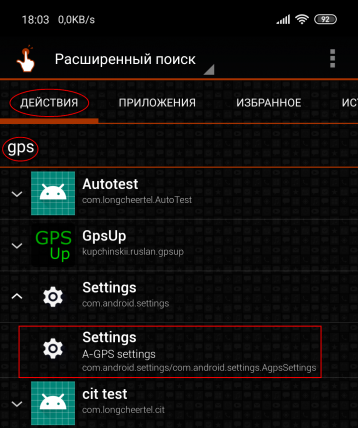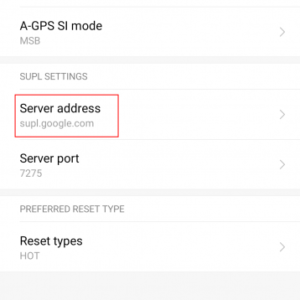Fix GPS /No Location issue on Xiaomi Redmi 9C:
Step by Step Guide to fix any GPS or Location Related issue on Xiaomi Redmi 9C, This Method tested & working on both stock & custom ROM. Xiaomi Redmi 9C Run on Android 10 & it Powered by Mediatek G35 Processor. The device come with 4GB of RAM and 64GB of storage That cab be expandable via SD card.
How to fix GPS or Location issue on Xiaomi Redmi 9C:
- download & Install Quick shortcut Maker
- Run Quick Shortcut Manager and search for GPS
- After that select settings – A-GPS settings (see the screenshot) and launch (Try)
- Change Home network to All Networks; change Server address to supl.google.com (see the screenshots before and after).
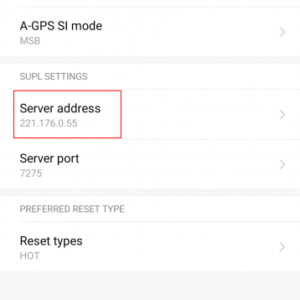
- save, and Reboot the phone. After turn GPS on with internet (only for the first time), and start any app which use GPS – maps for example.