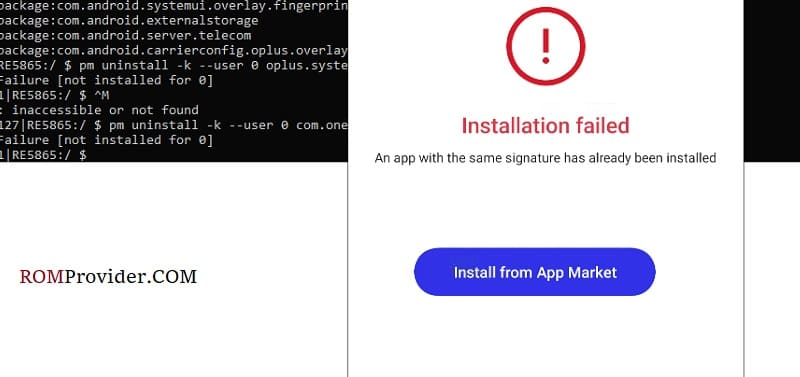The error message ‘An app with the same signature has already been installed‘ appears when you try to install an app with the same package name (app identifier) but signed with a different cryptographic signature (keystore) than the version of the app already installed on your device.
Here are some common reasons that cause the error:
- Different App Versions:
- check if the device already has an app with different version number
- Multiple Versions from Different Sources:
- check if the same app with multiple versions is installed
Steps to fix the Issue:
1. Uninstall the Existing App:
- go to app management and uninstall the existing version of the app
2. Factory Reset:
- wipe data to avoid any conflict in app installer, this method works for me on some realme devices.