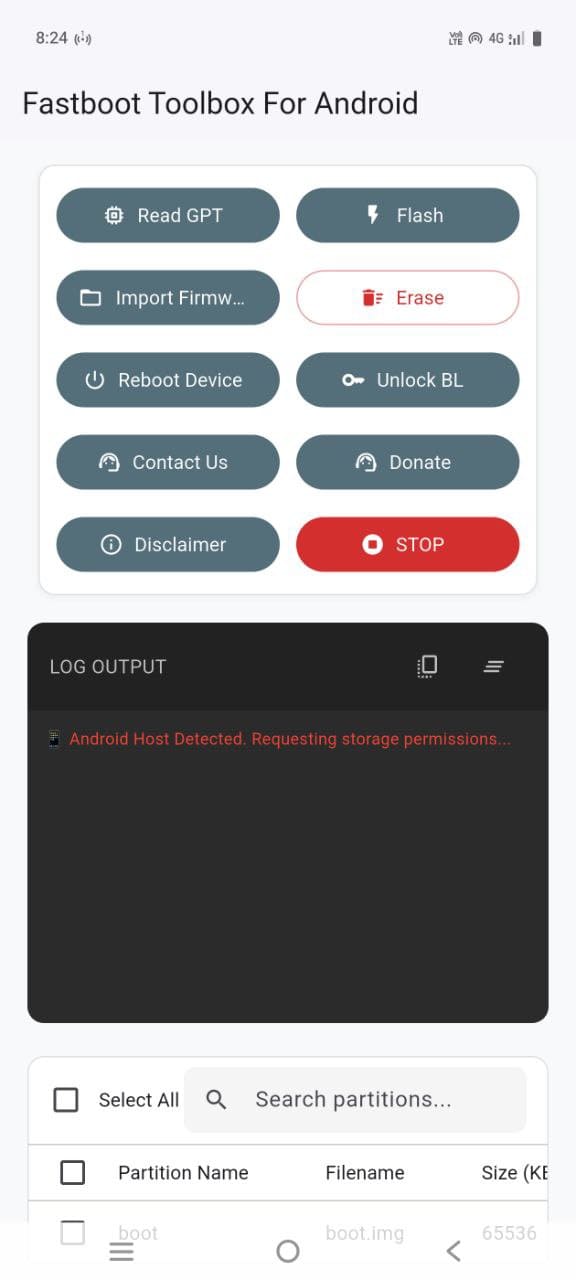If you mess around with ROMs, kernels, or you just like fixing phones for friends, this little toolbox is going to feel like cheating. Fastboot commands… but running directly from your Android phone. No laptop, no drivers, nothing extra. Just an OTG cable and you’re ready.
This is the full community build — everything unlocked, no ads, no nonsense.
What it can do
Pretty much everything you’d expect from a regular fastboot setup:
-
Flash images
-
Erase partitions
-
Unlock bootloader
-
Read GPT
-
Reboot to EDL, fastbootd, or recovery
-
All OEM commands work exactly like they do on a PC
Note: flashing currently possible only by ‘import firmware’ method, as single file picker set temp file path which is not accessible due to android protection…
And the best part? It works on any device that already has an unlocked bootloader.
The unlock feature itself works on a huge list of phones:
Google Pixel, OnePlus, Realme, Xiaomi, Micromax, Lava, Itel, Infinix, Tecno — and honestly a ton of random MTK or Qualcomm devices that never get proper tools.
If a device supports fastboot, this thing pretty much handles it.
Download Links:
- This is Official Page..
- Fastboot Toolbox Android apk by rom2box
OTG → Connect → Done
You don’t need a computer at all.
Just plug the other phone using an OTG cable and everything shows up instantly.
It’s basically “fastboot in your pocket.”
Works perfectly on Android 14, 15, and even 16.
Tested on Pixel 10, OnePlus 13, OnePlus 12R, and a few mid-range MTK phones.
How to use it
If you’ve used FW Manager or any PC fastboot tool, you already know what to do.
-
Put the target phone in fastboot mode
-
Connect it to your Android device using OTG
-
Open the app — it will detect the phone immediately
-
Run your commands just like you normally would on a computer
That’s literally it. No drivers, no setup.