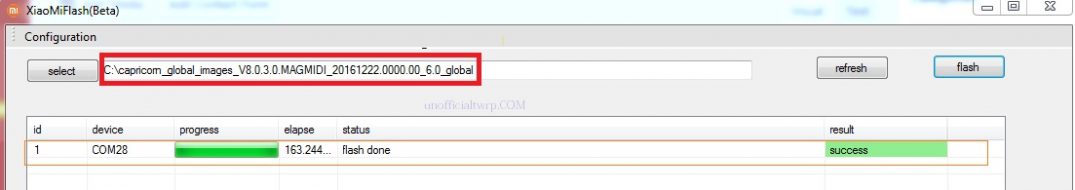Download Xiaomi Mi Flash tool:
Xiaomi smartphone are Popular in the Mid Rang category because of it’s Price & Good combination of hardware & software. a successful company offer Good Support to their user by providing appropriate tools and Guidelines and MI Flash tool one of them.
by using the MI Flash tool user can Flash Stock Firmware / ROM on their Phone. it allow user to Install MIUI Firmware on their Phone even if the Phone is dead or bricked.
What is MI Flash tool:
Mi Flash tool is a window software which allow user to flash Stock firmware on their Phone. this free tool work on all Xiaomi Phone including Latest Xiaomi 13, Xiaomi 13 ultra. some Nokia & ZTE user also use this tool to flash twrp recovery on their locked Phone.
Note:
- Flashing May brick Your device
- Make a backup Before process
- Locked Xiaomi Phone require a Authorized Mi account
Xiaomi MI Flash tool Features:
Xiaomi Mi Flash Tool comes as Installer, which means you have to Install it first on your computer in order to use it. While Installing the Tool, you will see the packages that comes with the tool including the ADB Tool, Drivers and Mi Tool.
Xiaomi Mi Flash Tool comes with InBuilt USB Drivers including Google ADB Tool and Drivers, Microsoft MTP and RNDIS Driver, Qualcomm USB Serial Driver. Which means you dont have to install drivers manually to work with the tool.
There are 3 flashing Options available including Flash All, Flash All except Storage and Flash All except data and Storage. Flash All except Storage is the default method of flashing the fastboot files on Xiaomi Devices.
What is Mi Flash Pro:
Mi Flash Pro is a Modified version of Xiaomi Mi Flash tool Which allow some advance feature without affecting official features.
Download Links:
Available Version:
Version |
Download |
|---|---|
| MiFlash20220507 | Download |
| MiFlash20220218 | Download |
| MiFlash20210813 | Download |
| MiFlash20210226 | Download |
| MiFlash20200314 | Download |
| MiFlash20210226 | Download |
| MiFlash20171212 | Download |
| MiFlash-20160401 | Download |
| MiFlash-20151028 | Download |
How to Install Mi Flash tool:
- Download Setup file from above
- double click on Mi Flash Installer
- accept terms and follow on screen Instructions
How to use MI Flash tool:
- Download and Install Xiaomi usb Driver on your computer
- download & extract fastboot firmware on your computer
- Run MI Flash from desktop shortcut
- Select extracted fastboot ROM folder
- Reboot Phone to bootloader or edl mod and connect it to computer by using the usb cable
- click ‘Flash’ button and wait until success. once done/ disconnect device from computer & Power it ON.