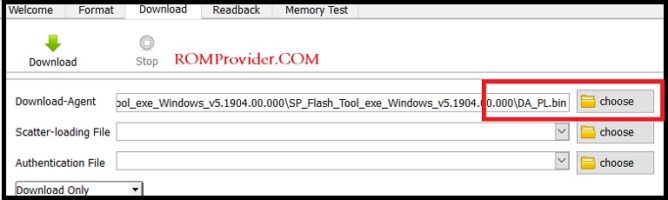Download Infinix X655F MTK Secure boot DA File:
Infinix X655F DA File [Download agent] Now available for download & You can download it from below. The file tested & working with CM2, SP Flash tool, Miracle box and NCK box.
Infinix X655F Run on Android 10 & it is Powered by Mediatek helio A25 Processor. it is a dual SIM (GSM) smartphone that support Nano-SIM cards. connectivity options Include Wi-Fi GPS bluetooth USB OTG FM & 3G. The device come with 4GB of RAM and 128GB of storage that can be expandable via SD card.
Why would I Need an MTK Secure Boot DA File?
If you try flashing MTK devices which have Secure Boot with SP Flash tool then you’ll run into Authentication or Buffer Errors . In boxes like CM2, NCK or Miracle, You’ll encounter a Secure Boot! error, To flash such devices, You’ll need a Secure Boot DA file. It’ll also come in handy when trying to bypass factory Reset Protection (FRP)
Download Links:
- Infinix X655F DA File: Download
- use SP Flash tools V5.18
How to use Infinix X655F MTK DA File:
With NCK Box:
- Open NCK and Click on FRP-PATTERN-PRIVACY-RESET
- Click select custom loader
- navigate to your DA file and select the DA you wanted to use.
- Click on [FM] Reset FRP / [FM] Means Flash Mode
-
- Open NCK Loader
- Click on settings
- Navigate to your DA file and select the DA you wanted to use.
- back to Service Tab
- click Reset FRP
With SP Flash tools:
- In SP Flash tools You can select DA File in the Main tab of the tool.