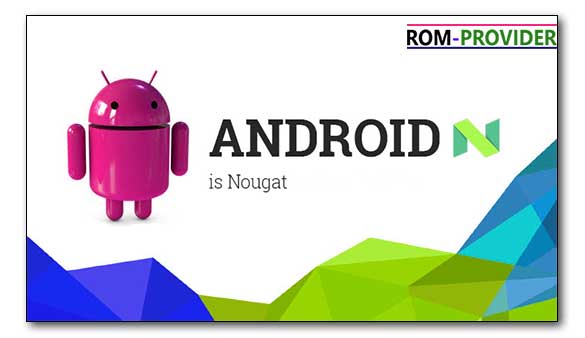Huawei P9 Plus B382 Nougat update-
B382 Nougat update for Huawei P9 Plus is Here, if you own a Huawei P9 Plus smartphone and you are a asia user then you can Download and Install B382 Nougat Update on your Huawei P9 Plus by following below Guide.Huawei P9 Plus is a flagship device from Huawei. The phone features a 5.20-inch FHD display with a resolution of with 1080 x 1920 pixels. The Huawei P9 Plus powered by a 1.7GHz octa-core Kirin 650 processor with 3GB of RAM. Follow the below steps to Download Huawei P9 Plus B382 Nougat Update.
Firmware Information –382 Nougat update
- Device – Huawei P9 Plus
- Model – VIE-L29
- Android Version – 7.0
- EMUI Version – 5.0
- Firmware – B382
- Build Number – VIE-L29C636B382
- Region – Asia
- Status – Official
- Type – Full firmware image
- What’s New – Changelogs
Things to Remember/Note-
1.Must Create a backup of your ROM and Personal data.if will help You to Restore or Fix Bootloop.
2.This Guide is Work only on Listed Device So make Sure You have correct Device, Don’t try on any other Device otherwise it will cause bootloop.
3.We are not responsible for any Damage.
4.it will erase all your Data Include personal information, so create a backup of personal data including NVRAM.
5.Make Sure Your phone Have at least 40-50% Charge to prevent accidental Shut Down.
Download Huawei P9 Plus B382 Nougat Update File
1) Nougat update for Asian Huawei P9 Plus VIE-L29C636B382
How to Install B382 Nougat Update on Huawei P9 Plus –
1) First, you need to unlock the bootloader of Huawei P9 and download and install a custom recovery. If you already had an unlocked bootloader and custom recovery installed on your device then skip this step.
2) Download Huawei P9 Plus B382 Nougat files from above and save it on your device.
3) Now Boot your device into TWRP Recovery mode.
5) In TWRP first flash the update.zip file and once done without rebooting your device moves to the next step.
6) Now flash the update_full_VIE-L29_hw_xx.zip and update_data_full_public.zip files.
7) wait until the process finish.
8) Done! Reboot your device and enjoy.