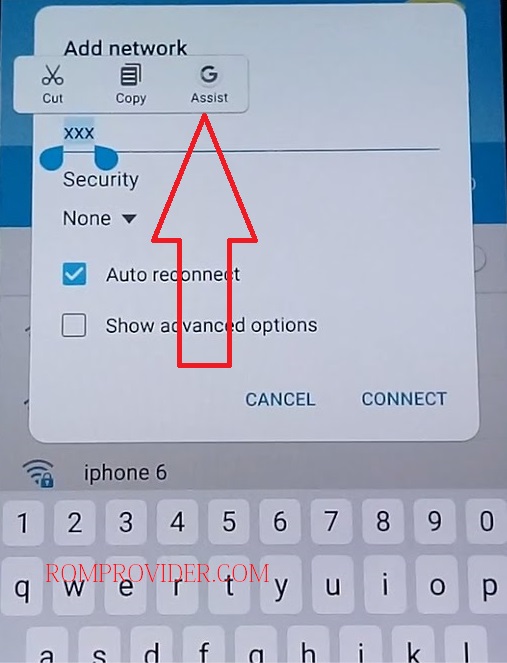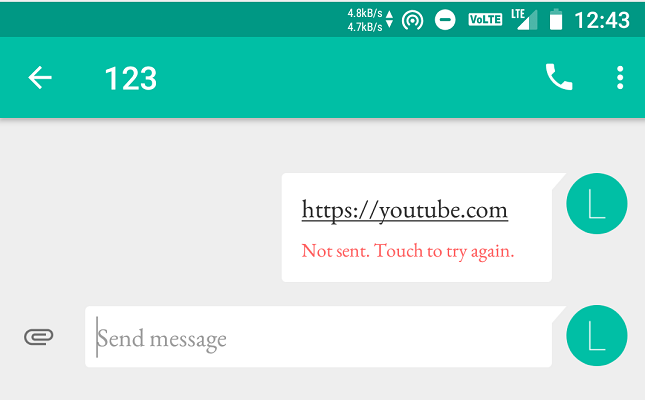Google Account Manager 11 APK:
Google account Manager is a android application from Google’s Gapps Package which allow user to manager their google account. by using Google account manager and some trick’s you can remove frp lock from any android phone running on android 11.
What is FRP/Factory Reset Protection:
Factory Reset Protection (FRP), is a security feature on Android devices with Lollipop 5.1 and higher. FRP is automatically activated when you set up a Google™ Account on your device. Once FRP is activated, it prevents use of a device after a factory data reset, until you log in using a Google username.
Downloads:
- Google account Manager 11.apk direct Link: Download
How to Bypass FRP by using the Google Account Manager 11:
1. Go to Wifi Screen Select Add Network type Some Word and then Select Share/assist
‘Please Note That This trick Work only on Wifi Screen Not On login Screen’ Our Primary Goal is to Open browser in any way, no Matter Which app We use You can use talkback facebook, Whatspapp Message, Gmail, Keyboard, help.
Note: if You have Not See any Share option on Wifi Screen then Open Keyboard Setting/keyboard Theme then Select Some Word on That page and Share then Step 2.
2. if assist Not available then Select Share then Select Message and In Message again type https://youtube.com and Send it to 123
3. Now Click on This Link and Select Open With Browser If it redirect on Youtube then From Youtube Menu Select Privacy and terms Then Select Chrome to Open
4. In Browser address bar type https://romprovider.com/frpbypass
5. Download Google account Manager and Install it
6. again Download & Install frpbypass.apk and Install it
7. Run FRP bypass.apk Then Login with new account
9. done Press Power button Reboot system now/restart
Source: AFH