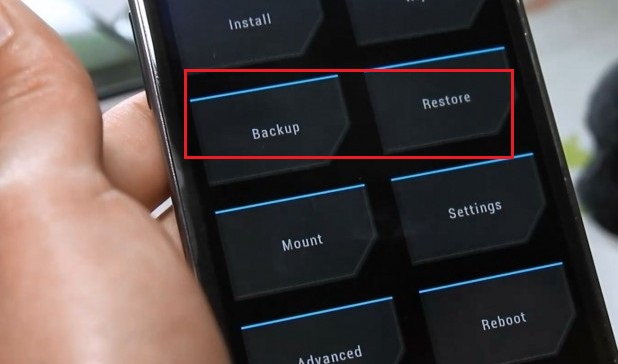Nandroid backup Android:
What is nandroid backup:
nandroid backup is a Complete backup of Your android Phone including all your Data Like MSg’s Contact and apps Data with the official factory image or System. and the Job is done by using a Custom Recovery Like twrp and CWM. Nandroid Backup ensures everything on your device will remain safe even if things go wrong while performing any form of customization. It may seem strange but it’s true. After installing the TWRP as your custom recovery on your device, you can simply follow the guide Mentioned in this post for creating a Nandroid backup.
Requirement’s
- twrp Recovery
- a 8GB SD card
Steps:
- Firstly boot your device in the recovery mode.
- Simply tap on the backup button available on the left side.
- Select the partitions you need to keep safe.
- You have an option to give your backup a name.
- There is another option to encrypt or compress your backup.
- Now after this, you can begin the process by swiping the white arrows to the right
- Wait for a while and let the backup complete.
- A “Reboot System Button” will appear at the bottom after some time. Simply tap it and you are done.