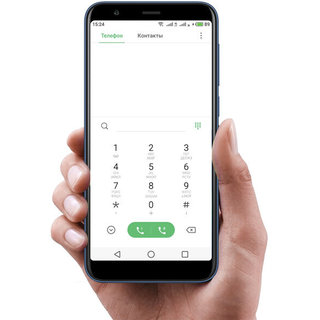Changing Device ID on Meizu Phone:
Step by Step Guide to Change device id on Meizu Phone, user who own Meizu Phone can Change it’s id From Chines to Global or Global to China by Following the below Instructions.
Requirement’s:
- Rooted Phone
- Terminal Emulator
- Download Require Files:
- Global ID: #
- Chines ID: https://4pda.ru/forum/dl/post/16526679/china.zip
Steps to Change Device ID on Meizu Phone:
- Download & extract both id files in SD card
- Open the terminal and write
su mount -o rw, remount / dev dd if = / sdcard / id of = / dev / block / bootdevice / by-name / mz_devinfo
- Check if Changed
cat / dev / block / bootdevice / by-name / mz_devinfo