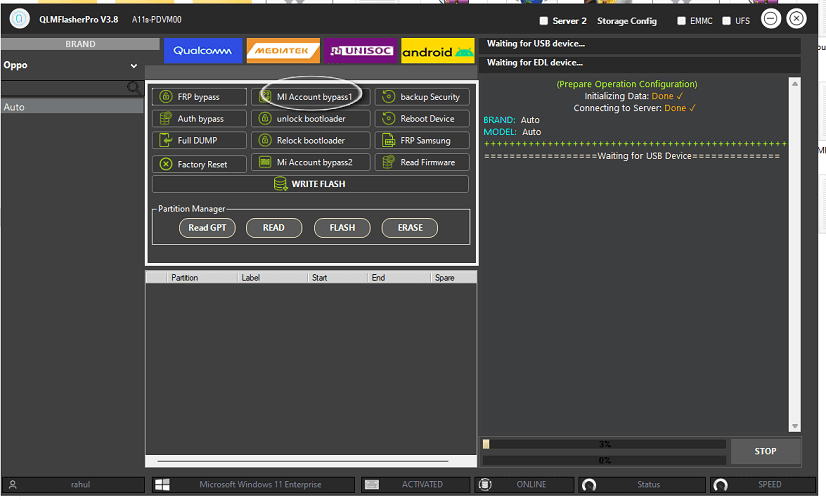bypass Google Account / Mi account on Redmi Note 12S (Sea):
Mi account lock is a security feature on Redmi Note 12S which is automatically activated when you set up a MI Account on Your device. Once it is activated, it prevents use of a device after a factory data reset, until you log in using the same Mi account.
Note:
- do at own risk
- some sensor not works after account bypass. you have to re-write persist partition from backup folder, it normal just setup the phone first time then flash backup image
- Contact Me for Auth, unbrick, FRP, Reset, Region Change & root >>
Steps to bypass Mi account Lock on Redmi Note 12S:
- Download QLMFlasherPro
- from the driver folder Install all driver
- Open & login with your id
- Click Mediatek at the top
- Finally Click ‘Mi Account bypass1’
- Power off phone
- keep pressing volume up & down button & insert USB cable
- once done unplug and Start device. if relock use VPN Method to fix relock or try use 2
Related articles-