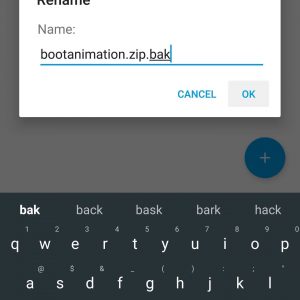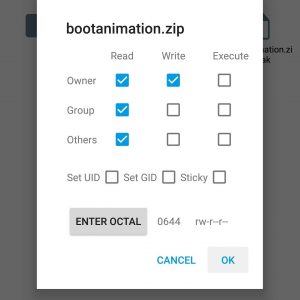a boot animation is a Second bootup Screen Which is appear after the boot Logo During the Starting of android OS/Phone.
How to Change boot Animation on Android:
Method 1:
- Download bootanimation zip file which is match with your device Resolution.]
- Root your phone From Here or Here.
- Then Download and Install ES File explorer From google play Store.
- Run and enable Root Explorer from sidebar.and Give Root Permission
- then rename stock bootanimation to keep backup File directory
device/system/media/bootanimation.zip to bootanimation.zip/bak
- Now Copy and Replace/Move bootanimation.zip file in this Directory.
device/System/media - Now Set Read Write [RR RW] Permission. Check all boxes.
- then Long press power button Select reboot system Now
- Done. you can Look New boot Screen. Enjoy.
Method 2:
- Root your phone From Here or Here.
- Download and Install bootanimation Changer from Google play Store
- Run and Give Root permission
- Create a backup of Current animation
- then Select target boot animation and then Click Flash Done.
- Reboot System Now
have any question let me now via Comment.