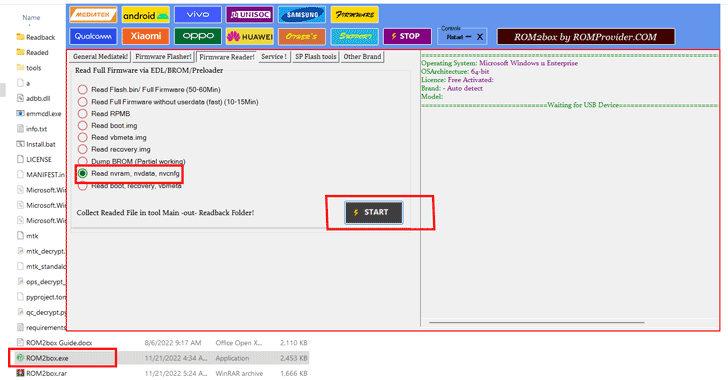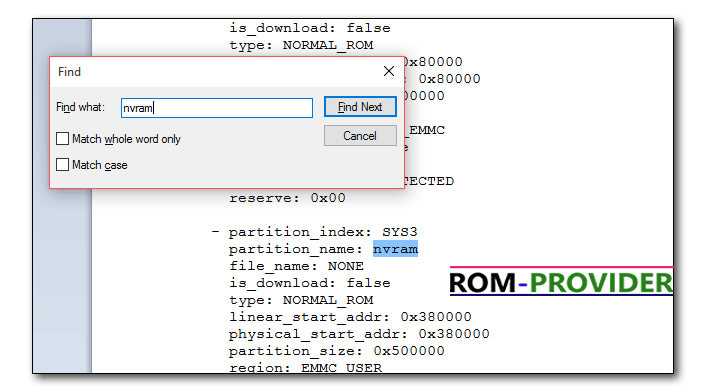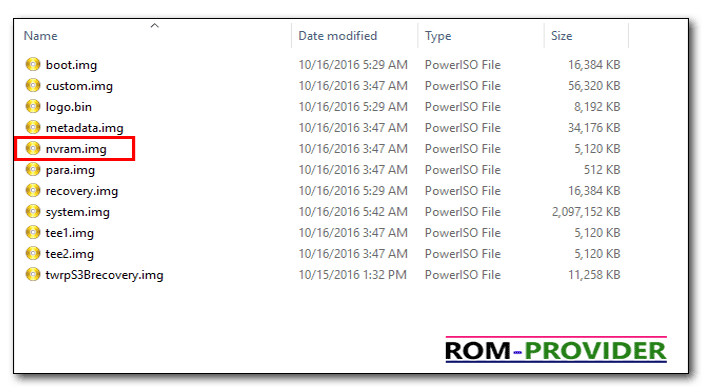NVRAM (Non-Volatile Random Access Memory) is an extra memory module what is independent of eMMC or ufs. if you wish to backup NVRAM partition from your Mediatek devices then the article for you, where i will walk You through the complete Process of backup NVRAM on Mediatek MT68xx devices.
Requirement’s:
- ROM2box & require driver: Download
Steps:
- Download & Install Mediatek driver on your PC
- Now Install USBDK driver on your PC
- Download & Run ROM2box.exe
- Click Mediatek/Firmware-Reader
- Mark NVRAM Option
- Click ‘START’ button
- turn phone OFF, Now Keep Pressing both volume Up + down key & Insert usb
- one device detected, You will see a backup Process, Once done Disconnect device & switch it ON
How to backup NVRAM Manually:
Step1- Now first you have to Install MTK drivers on your PC. If you have already installed drivers to your PC then leave this step.
Step2- After driver Installation download your scatter file for your device, open it with notepad and search for the word “NVRAM”.
Step3- Note down the values of “physical_start_addr:” and “partition_size:” (different devices have different values. For coolpad note 3; values are 0x380000 and 0x500000 respectively.
Step4- Now download SP flash tool and open that. select the scatter file and then click on Readback.
Step5- After that click on Add and then double click on created file.
Step6- chose a folder to save this and name the file as nvram.img and click save.
Step7- Then Fill the values noted previously to “Start Address” and,the”Length”.
Step8- Click OK, then click the “Read Back”, turn off your phone, connect your mobile phone to the computer using USB cable. Wait for the completion of readback process, you will get a NVRAM. img file inside the folder selected above.
DONE