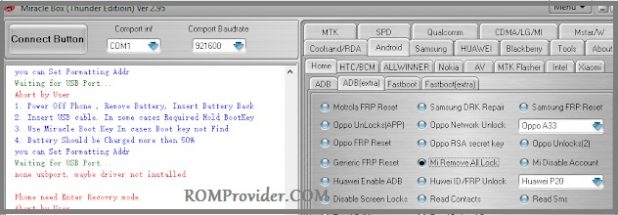Miracle box is a window tool or utility by Miracle Team that we can use to Repair Android smartphone, the tool support Mediatek, SPD and Qualcomm based smartphone. with the help of miracle box you can repair Your Phone in just single click, the tool support Read Write and Repairing features, you can bypass FRP lock, mi account in Just few steps. it can read complete device partition from your phone. However start button of The tool is Not works on Patched edition, so you can fix it by following the below Instructions.
Steps to Fix Start button on Miracle Box:
- on Your computer Press Win+R Key type ‘regedit‘
- Open this directory computer\HKEY_CURRENT_USER\Software\handle and delete ‘handle’ folder then exit.
- From Desktop Right Click on Miracle Icon and Select open file Location
- from Miracle directory open Box data folder and Search for handle.ini & delete it
- Run Miracle box, done Start button successfully Restored.
have any issue let me know via Comment.