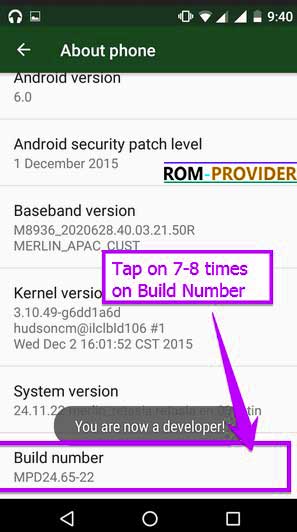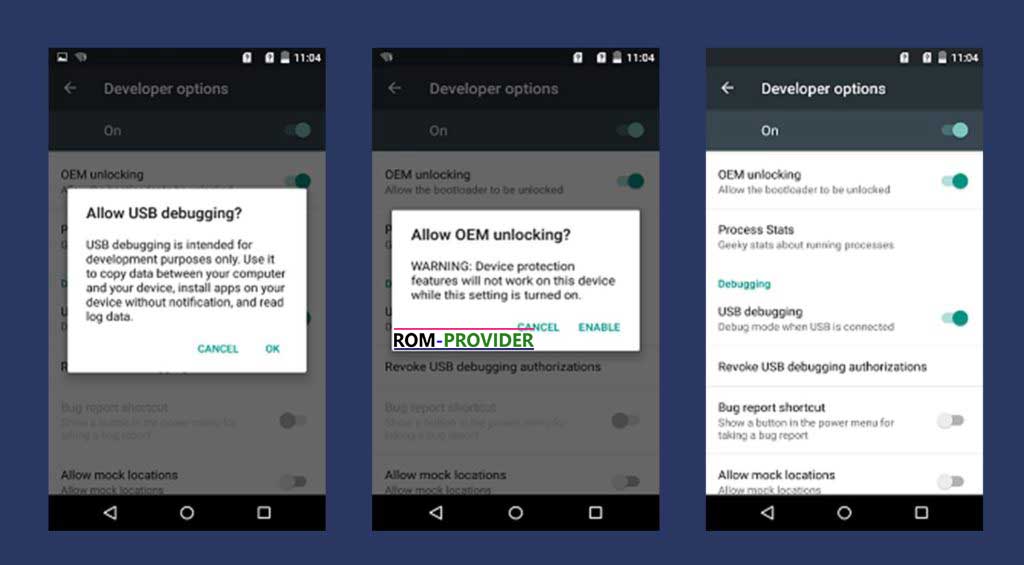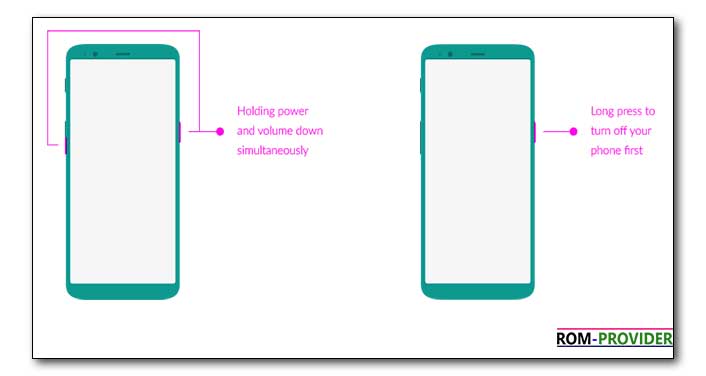Bootloader unlocking on Nokia 6.2:
Step by Step Guide to unlock bootloader on Nokia 6.2, if You own a Nokia 6.2 Smartphone & want to unlock it then You have do this by following the below Instructions. unlocking the bootloader on Nokia 6.2 allow custom ROM Installation via fastboot mod & twrp, also You can root Your Phone by using Magisk.
Nokia 6.2 Run on android 9.0 & it is Powered by QCOm SD 636 Processor. it is a Dual SIM (GSM) Smartphone Support Nano-SIM Cards. Connectivity options include Wi-Fi, GPS, Bluetooth, USB OTG, FM, 3G & 4G. the Device packs with 16+8+5MP Rear camera‘s with a 8MP front Shooter.
Note:
- unlocking the bootloader May Void Your device Warranty.
- all data will be erased so must make a backup before Process.
Downloads:
Steps to unlock bootloader on Nokia 6.2:
- Enable Developer Option From Settings, To Enable the Developer Option, Go to your Settings -> About -> Software Information -> Now Tap on the Build Number 7-8 Times until you see a toast message “Developer option enabled“
- Go back to settings -> Now you need to enable the USB Debugging by going to Settings -> Developer Option and USB Debugging and oem unlock.
- Now Reboot Your Phone to fastboot mod by holding Power and volume down Button. When You see fastboot Logo then connect it to PC.
- on PC Download & Setup Platform tools. Now GO to Platform tool Folder and type CMD in Search bar, it will open the Command Prompt Send below code..
fastboot flashing unlock
- on phone confirm unlocking by Pressing volume up button, then type below code to reboot and fix encryption.
fastboot format userdata fastboot reboot