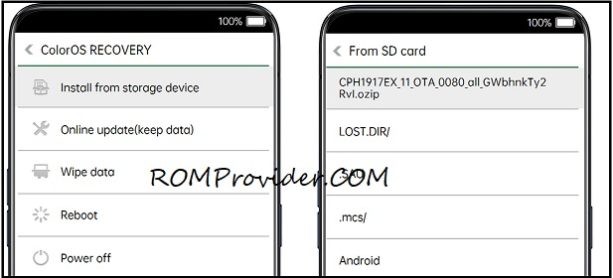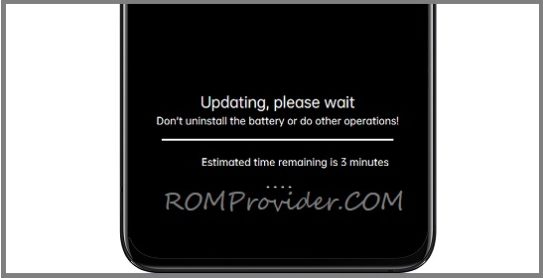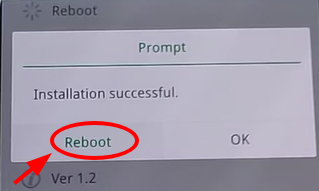RMX2061_11.A.41 Firmware update for Realme 6 Pro:
RMX2061_11.A.41 Firmware update Now available for the Realme 6 Pro which will Integrates the security Patches from august 2020, the update Release on 29/12/2020 and available for all it’s user via OTA, if you have not yet receive it then you can download manually from below.
Realme 6 Pro Run on Android 10 & it is Powered by a QCOM SD 720G Processor. it is a Dual SIM (GSM and GSM) Smartphone Support Nano-SIM cards. Connectivity options include Wi-Fi, GPS, Bluetooth, USB OTG, FM, 3G & 4G.
The device come with 6/8GB of RAM and 64/128GB of Storage can be expandable via SD card. in Camera Department it come with 64+8+2+12MP Rear Camera With 16MP Front Shooter.
Note:
- make a backup before Process
- charge the device to prevent accidental shut down
- it will not erase userdata, but if any bootloop issue then wipe userdata from recovery
Must Require:
Firmware Information:
Device Name: Realme 6 Pro
Type: OTA
Size: up to 3.2GB
SoC: QCOM SD 720G
Os: Android 10
Password: Null
Root access: Not
Gapps: Included
Firmware Version: RMX2061_11.A.41
Download Links:
- RMX2061_11.A.41 29/12/2020: Download
Changelog:
Security
● updated Android security patch: Nov/Dec, 2020
Bluetooth
● Added a new incoming call icon for Bluetooth earphones
Settings
● Added short-press the power button to turn off flashlight feature while screen-off
● Added a tutorial for swipe gestures from both sides
● Fixed the probabilistic overlapping issue of the pulled-down icons and the navigation bar
● Fixed the issue that exiting the information page requires tapping twice in the Super power saving mode
● Fixed the abnormal popup issue when tapping the avatar multiple times in the Contacts editing page in Multi-user mode
Status Bar
● Optimized the display of status bar system icons
Unlock
● Optimized the experience when using the combination of fingerprint and face to unlock
How to Install RMX2061_11.A.41 update on Realme 6 Pro:
- Download firmware update package from above and move it to device storage.
- Reboot Phone to Recovery Mod by together Pressing volume up + down key in Switched of Mod.
- Now Select Install update and then Locate downloaded Firmware File From Storage.
- Click Install. Wait until Success. then must Click Reboot.
Note: You can also Install it by using the sideload feature. If You have a Rooted Phone Then Flash it With twrp Then Flash No verity opt encrypt.zip