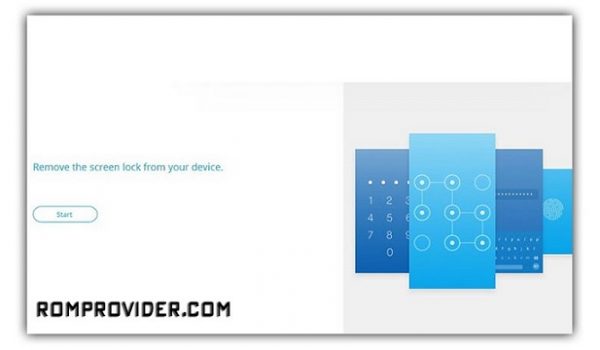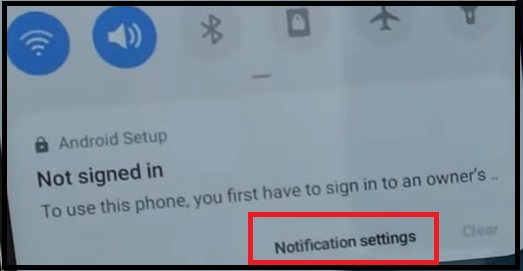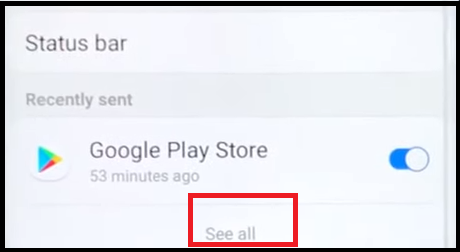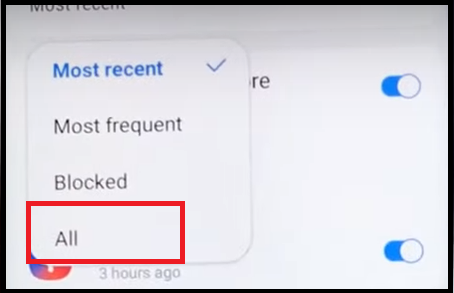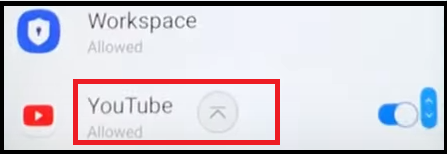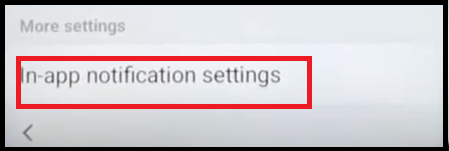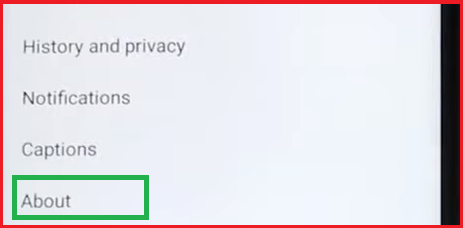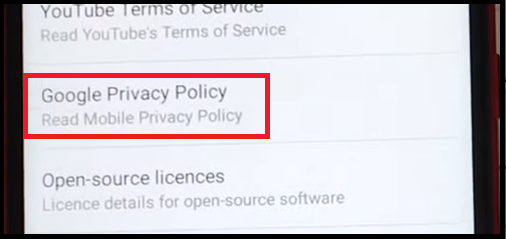Bypass FRP on Samsung SM-A205FD Without PC tested:
If You own Samsung SM-A205FD having FRP [This Device associate With Existing Google account] Issue then this is the Correct Place For You Where You Will Find a Working Guide to Reset or bypass FRP on Samsung SM-A205FD.
Samsung SM-A205FD Run on android 9.0 OS Which is Powered by Exynos Processor. It is a Dual SIM Smartphone that accept 2 Nano SIM Card’s, Connectivity Options Include Bluetooth hotspot WIFI & GPS. The Device Come with 3GB of RAM and 32GB of Storage Can be expandable via SD Card.
What is FRP/Factory Reset Protection:
Factory Reset Protection (FRP), is a security feature on Android devices with Lollipop 5.1 and higher. FRP is automatically activated when you set up a Google™ Account on your device. Once FRP is activated, it Prevents use of a device after a factory data reset, until you log in using a Google username.
Downloads:
- 8.0 Google account Manager
- Quick Shortcut Maker
- DPC test
- Method 2 Bypass With SP Flash tools
- Method 3 Bypass With Aladdin Box With download
Note: You can use Volume button to open talk back.
Related:
Steps to Bypass FRP on Samsung SM-A205FD:
- Remove SIM Kit
- Connect to WIFI, Go to Login Screen, Back to Main
- Insert SIM try With SIM
- Lock and unlock Your Phone Ask For Password. Now Remove SIM try
- Lock and Unlock, Scroll Notification Pannel, You Will See a Notification Like Below Image
- Click on it. if Not Clicked, Simply type 1111 Immidiate Click on it
- In the Next Screen Click on See all under Play Store Setting’s
- it Will take You on app Settings, Click all, Find Youtube and Click on it
- on Youtube Setting’s Select in app Setting’s,
- it Will take You on Youtube Setting’s, Go to about/ Privacy Policy Setting’s
- it Will take You on browser/
- Accept & Continue, then “No Thanks”, Now Chrome opened successfully, In address bar type https://romprovider.com/frpbypass
- Download Google account Manager and Install it
- again Download FRP Bypass.apk and Install it
- Run FRP_bypass.apk it Will take You on Login Screen
- Login With the New Google account.
- Done Press Power button Reboot System Now/Restart
Note:
- if Fail With the above Method Encrypt Device With DPC test it will format Your Phone Including FRP, Then You can use Your Device.