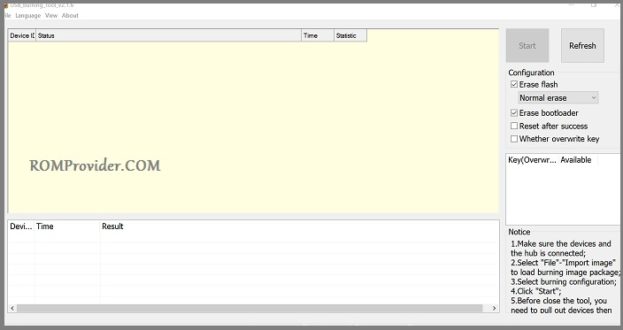Amlogic flash tool is a software utility used to flash firmware (also known as “ROM”) onto devices that use Amlogic processors. These devices may include Android TV boxes, media players, and other similar devices.
The Amlogic flash tool is designed specifically to work with Amlogic processors and allows users to install custom firmware, recover bricked devices, and update firmware to newer versions. The tool is commonly used by developers, enthusiasts, and power users who want to customize their devices beyond the capabilities provided by the stock firmware.
Note:
- Charge the device at least 50% to Prevent accidental shut down
- Flashing the Firmware using this tools will erase all data from device
Download:
How to use Amlogic usb burning tool V3.1.8:
- Download & extract Amlogic Flash tool V3.1.8
- Run the Setup File, accept License agreement
- Click next next until success.
- Run amlogic Flash tool From the Desktop Shot-cut
- Locate Your Device’s Firmware File
- Connect Your Switched of Device to PC using usb. make sure all driver are Installed.
- Click Run. Wait until Finish, that’s all