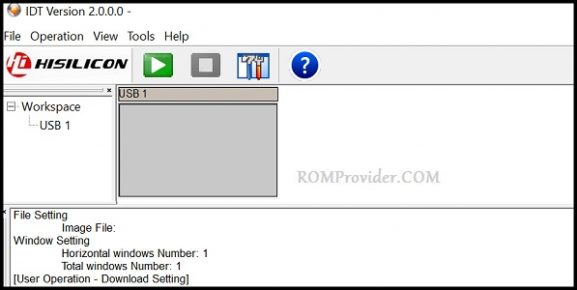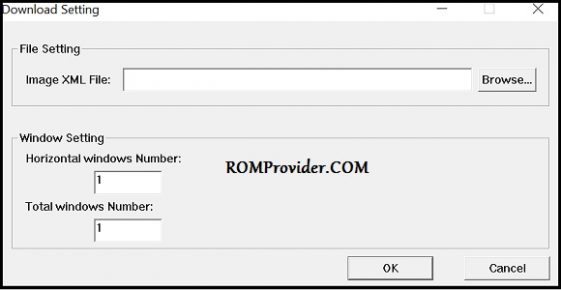How to Flash Dead Huawei Phone:
Step by Step Guide to Flash dead Huawei Phone using the Huawei Flash tools aka IDT 2.0 (Image Download tool) The tool is Developed by Hisilicon Tecnologies to flash their Smartphone. it support XML format.
Note:
- Make a backup before Process and move it on safe place for restore.
- flash at own risk
- Charge Phone at-least 50% to prevent accidental Shut Down During Process
Download:
- Huawei Flash tools : Download
- Huawei Multi Downloader: Download
Steps to Flash Dead Huawei Phone:
- Now load the XML File form Firmware Folder
- Click Ok, Connect Phone to PC and Short Pinout For test Point
- From the USB Port Select The Correct usb COM port
- Now Click Start. Wait until Complete Done. Voilla Your Phone booted…