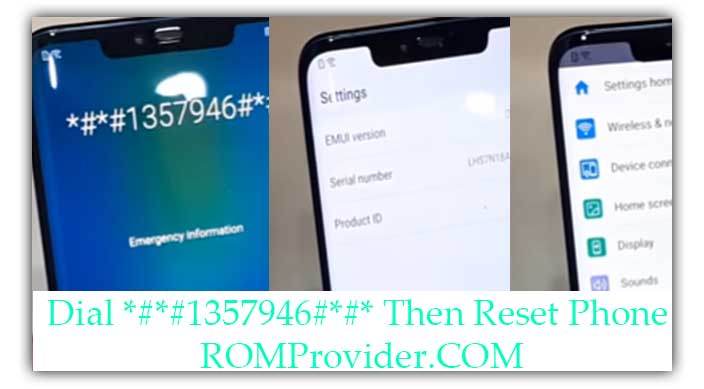Reset FRP Bypass Google account Huawei P30:
if You own Huawei P30 having FRP issue then This is The Correct Place For You Where You Will Find a Step by Step Guide to Remove or Reset FRP aka Google account on any Huawei P30.
The Huawei P30 is Run on Android 9.0 and Which is Powered by Kirin 980 Processor. the Device Come with 6/8GB of RAM and 64/128/256GB of Storage. it is a Dual SIM Smartphone Accept 2 Nano SIM Card Connectivity, Including all Other Features Like Bluetooth hotspot 4G & WIFI.
What is FRP/Factory Reset Protection:
Factory Reset Protection (FRP), is a security feature on Android devices with Lollipop 5.1 and higher. FRP is automatically activated when you set up a Google™ Account on your device. Once FRP is activated, it prevents use of a device after a factory data reset, until you log in using a Google username.
Note:
- Please Follow Step by Step Instructions for Best Results.
- Go Launcher Option also available if You fail With This Method You can try it.
Must Require:
1. backup NVRAM
2. backup Your Personal data
3. Create a nandroid backup
Steps to Bypass FRP on Huawei P30:
- Connect Phone to Internet.(Wifi).
- Open Emergency Dialer and type *#*#1357946#*#*
- it will take You in Setting’s. Open Settings menu by Scrolling left to Right.
- Go to System and then Reset & Reset All Setting and Reset the Device.
- Wait until Reset Complete Done.
Method 2:
- Go to Setup and From the Very First Screen Select English then united State English
- Go Next and Select Import Data. Select Import From android Device.
- on another android Phone open Google Play Store and Install File Commander and Clone Phone app.
- Run Clone Phone app and Send to locked android Device. Select File Commander only and Scan QR Code on locked Phone. after Success From the Pop open File Commander
- Connect usb OTG Drive to locked Phone With Quick Shortcut maker
- Install Quick Shortcut Maker, Open and Find Huawei Home then try it.
- it will take You on Home open Settings and again Do a factory Reset. Done
Method 3: 100% Working:
- Download fastboot erase tools From Here
- Get a unlock Key From Here
- Reboot Phone to bootloader and Connect to PC
- Run erase tools Enter Your Key and Click Start
- Wait until Complete. Done unplug and Switch it On.